🚘 XPeng G6 Self-Parking & Remote Parking FULL Breakdown! 🤖
Автор: XPeng - Owner Diaries My Electric Journey
Загружено: 2025-07-18
Просмотров: 18711
🔥 The Most Requested Video – Finally LIVE!
After countless requests and weeks of preparation, I finally bring you the ultimate deep dive into one of the most awaited features of the XPeng G6: Self-Parking, Parking Assist, Remote Parking, and more!
This isn’t just a simple demo — it’s a complete tutorial + real-life test, covering all the parking options available, including:
✅ How to configure and activate the parking systems
✅ How the car detects parking slots (perpendicular, angled & parallel)
✅ Visual exterior footage of every parking session (including rim protection!)
✅ Remote Parking: Park with no one inside the car
✅ What works... and what still needs improvement
✅ Parking fails, ghost spots, and “no spot detected” scenarios
✅ BONUS: New “Reverse Tracking” feature — a hidden gem for tight spaces!
This video took longer than usual to produce because it required more gear, more planning, and many takes to show every possible scenario and angle. I hope the result gives you a clear picture of what this feature can (and can’t) do!
📣 Let me know in the comments:
Do you use self-parking in your car? How does it compare? XPeng owners — do you find it reliable?
📌 TIMESTAMPS
00:00 Introduction
00:49 Self-Park - Configurations & Options
01:43 Self-Park - How to Activate
03:08 Self-Park Examples - Perpendicular
08:11 Self-Park Examples - Angled
09:51 Self-Park Examples - Parallel
17:05 No Parking Space Found
19:34 My Opinion on Self-Parking
21:56 Remote Forward & Reverse
25:32 Reverse Tracking - New Feature?
29:59 Self Park Conclusions and Considerations
📲 Don't forget to Like, Subscribe, and hit the 🔔 to catch more real-world XPeng G6 content and broader EV tech reviews.
#XPengG6 #SelfParking #XPengAutoPark #SmartEV #ParkingAssist #ElectricVehicle #EVLife #XPilot #TechReview #ReverseTracking
SUPPORT THIS CHANNEL
❤️ Join me as a YouTube member - https://tinyurl.com/MemberXpeng
🎬 Send a Super Thanks
☕ Buy me Energy/Coffe - https://buymeacoffee.com/xpengpt
📽️ Equipment used on this Channel (Affiliated Links)
Hollyland Lark M2S - https://amzn.to/4eNVVK8
Sony A7iii Mirrorless Camera - https://amzn.to/4j1AZ3l
Samsung S25 Ultra - https://amzn.to/3E2Inwr
Go Pro - https://amzn.to/4j1mmgi
Fifine MIC for PC - https://amzn.to/41LZZ92
Elgato Key Light - Professional Lighting - https://amzn.to/459oPS2
Neewer Magic Arm - https://amzn.to/3XvPWm7
XIAOMI MI STICK 4K: https://amzn.to/3DjZidL
UGREEN Capture Card 4k: https://amzn.to/3QQsNqA
Other Projects from Hugo:
🎥 HeartLens Photography - / @heartlensportraits
🎥 Gaming, Aquariums and Soccer - / @hugogpt77
Some reference Videos that you cant miss:
Turn Your Xpeng G6 Into a Gaming & Streaming Hub - • Turn Your Xpeng G6 Into a Gaming & Streami...
XPeng Self-Parking & Remote Parking - • 🚘 XPeng G6 Self-Parking & Remote Parking F...
Why XPeng's Infotainment is the Future - • Why XPeng's Infotainment is the Future
Full Overview of Self-Driving and Assisted Driving - • Xpeng G6 – Full Overview of Self-Driving a...
XPENG Voice Assistant! What Works, What Doesn’t - • XPENG Voice Assistant EXPOSED! What Works,...
XPeng G6 Mobile App FULL Review - • XPeng G6 Mobile App FULL Review | Control ...
XPeng G6: Infotainment - XCOMBOS - • XPeng G6: Infotainment System Customizatio...
Disclaimers:
I am not affiliated with XPeng or get any compensation from XPeng to create these videos. I may have stocks of XPeng, but purchased with my own money, and based on my personal portfolio of investments.
This channel may use some or in part copyrighted materials without specific authorization of the owner/owners; but this content falls under the “Fair Use” Copyright Disclaimer. Allowance is made for "fair use" for purposes such as criticism, comment, news reporting, teaching, scholarship, and research.
For any copyright issues or credit for any footage used, please contact me.

Доступные форматы для скачивания:
Скачать видео mp4
-
Информация по загрузке:




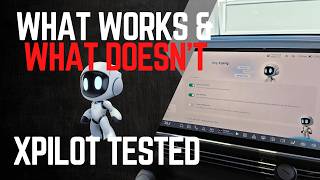







![2026 XPENG NEW G6 [AWD Performance 487hp] POV Test Drive](https://ricktube.ru/thumbnail/ecvmqPp5cKQ/mqdefault.jpg)






