How to Count Cell Colors in Excel with a Formula | Count Colored Cells | 2 Methods
Автор: Jopa Excel
Загружено: 1 дек. 2024 г.
Просмотров: 7 726 просмотров
In this Excel video tutorial, I'll show you how to make an Excel function to count colors in Excel.
If you have a table, a spreadsheet, where you colored your cells, you can count the colors with this formula that I'm going to show you.
So, for example, in an accounts payable spreadsheet, you painted all overdue accounts yellow and now you need to know how many overdue accounts, yellow cells, you have in your table. With this color counting function in Excel, you will be able to do this math.
To create this function in Excel, we will use Excel's Visual Basic Application, VBA.
1st CODE:
Function cordacélula(célula As Range) As Long
cordacélula = célula.Interior.ColorIndex
End Function
2nd CODE:
Private Sub Worksheet_SelectionChange(ByVal Target As Range)
Application.CalculateFull
End Sub
#JopaExcel #Howto #Excel
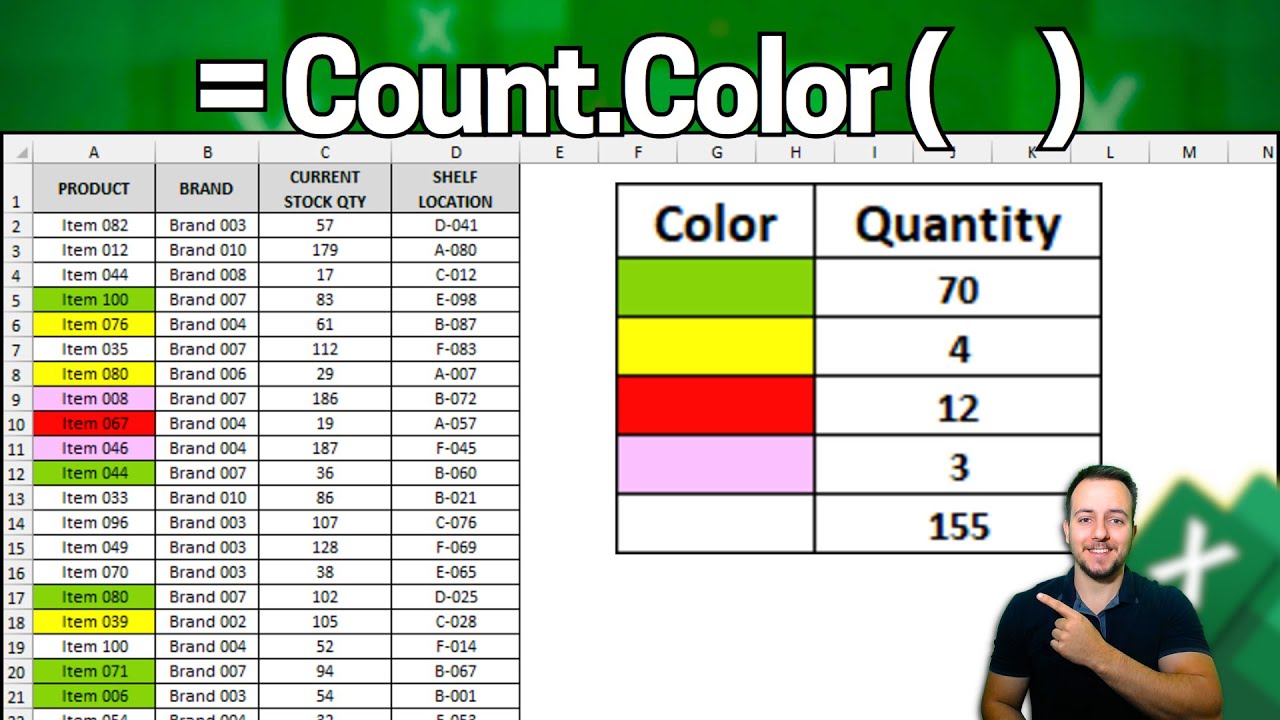
Доступные форматы для скачивания:
Скачать видео mp4
-
Информация по загрузке:








![5 Pieces by Hans Zimmer \\ Iconic Soundtracks \\ Relaxing Piano [20min]](https://ricktube.ru/thumbnail/Os47nMrjw_Y/mqdefault.jpg)
