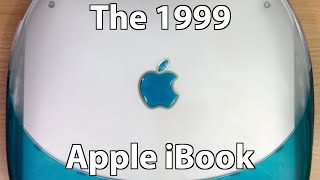How to Transfer All Data from Old iPhone to New iPhone (Works for All Apple Model Up to iPhone 16!)
Автор: Gadget Gear Guide
Загружено: 14 апр. 2025 г.
Просмотров: 843 просмотра
Whether you're upgrading to the new Apple iPhone 16 or any earlier model, this video shows you how to transfer all your data from your old iPhone to a new one, quickly and easily.
I walk you through the exact steps I use to move everything: apps, photos, contacts, messages, and more. No cables or computer required, just your iPhones and a Wi-Fi connection.
This is the method that works best for me, but feel free to use any method that works for you. Let me know what you tried, or if you have any questions. I’ll respond as soon as I can!
✅ Compatible with all iPhones: from iPhone 6 to iPhone 16
✅ Works with iOS 17 & iOS 18
✅ Apple Quick Start method
#Apple #iPhone16 #iOS18 #AppleTips #iPhoneUpgrade #NewiPhoneSetup #TechTutorial #GadgetGearGuide #iPhoneDataTransfer #PhoneTransfer #AppleSupport #shorts #HowTo
Gadget Gear Guide assumes no liability for any damage to your phone as a result of using the information in this video. Attempt repairs only if you understand and accept the risk of potential further damage to your device.
Always proceed with caution, and remember that repairs should be done at your own risk.

Доступные форматы для скачивания:
Скачать видео mp4
-
Информация по загрузке: