Microsoft 365 Copilot Tutorial – Beginner’s Guide (2025)
Автор: Mike Tholfsen
Загружено: 2025-10-06
Просмотров: 66909
A tutorial showing how to use Microsoft Copilot. This is an end-to-end guide packed with tips and tricks, new features in Copilot and powerful ways to master the all-new updated M365 Copilot app. Whether you are a beginner or experienced, there is something for everyone in this video. This is for the Microsoft Copilot app that ALL Microsoft 365 commercial customers have access to and I don't cover the $30 per month paid features. The video topics include Copilot Chat, Create with AI, Copilot Chat in Word, Excel, PowerPoint, and more! Whether you are brand new to Copilot or upgrading to the 2025 version, this video walks through everything from setup to real-world AI productivity tips that save you time. NOTE: For EDU Faculty and Staff, the Create with AI features have not fully rolled out yet. Join Microsoft 365 Insider program here: https://aka.ms/MSFT365InsiderProgram
✅ Copilot Chat in Word, Excel, PowerPoint, Outlook and OneNote: https://techcommunity.microsoft.com/b...
✅ Copilot Memory feature: https://techcommunity.microsoft.com/b...
📝 Table of Contents
0:00 Introduction
0:26 High-level tour of the app - web, desktop and mobile
1:04 The Apps section and pinning Office apps
2:27 Copilot Chat basics
3:18 Sample prompts
5:26 Creating images
6:45 Memory and custom instructions
7:57 Copilot Chat in Word, Excel and PowerPoint
10:31 Search and Files
11:07 Copilot Pages
12.21 Create module
14:27 Agents
17:58 Wrap up
NOTE: This is a personal project and the opinions expressed in this video are my own, not those of my employer (Microsoft)
🔔 Subscribe to my Channel: https://aka.ms/MikeYouTubeSubscribe
*Connect with me on Social:
X: / mtholfsen
LinkedIn: / miketholfsen
Instagram: / mtholfsen
Pinterest: / miketholfsen
TikTok: / mtholfsen
Wakelet: https://www.wakelet.com/@mtholfsen
#Microsoft #Copilot #microsoft365
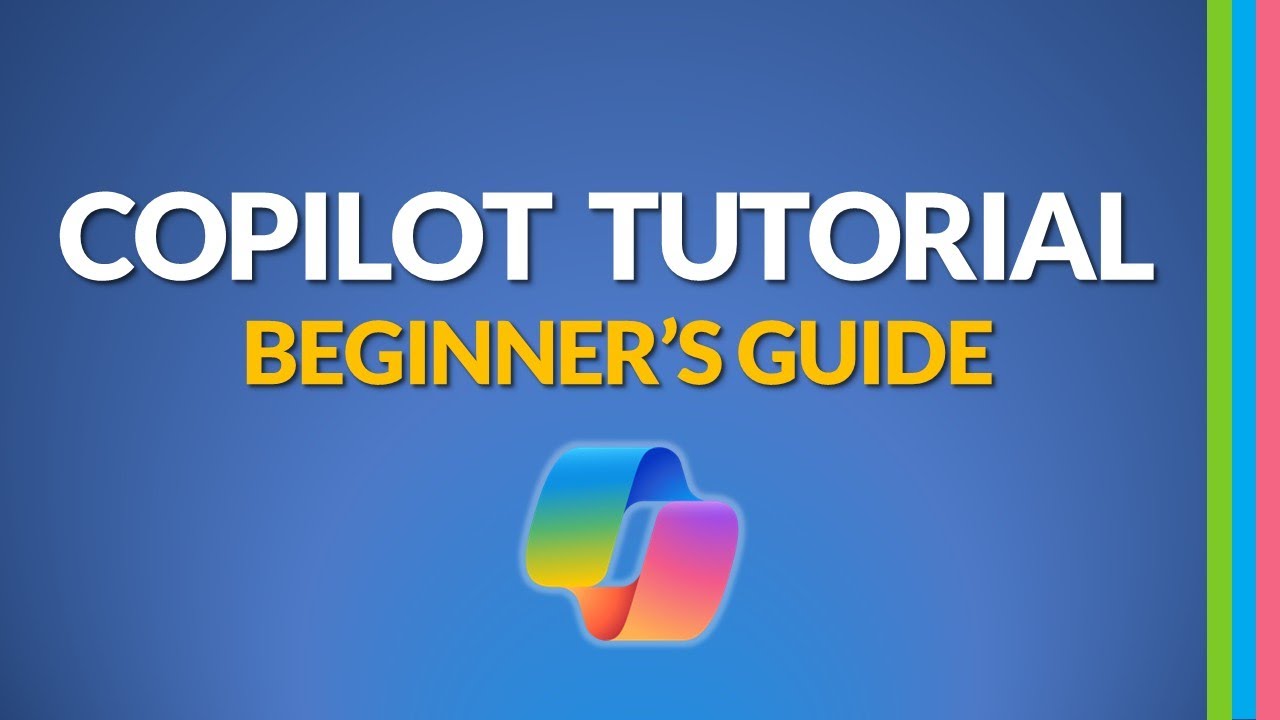
Доступные форматы для скачивания:
Скачать видео mp4
-
Информация по загрузке:




![Microsoft Copilot Full Course For Beginners [2025]](https://ricktube.ru/thumbnail/bBqTdOkso2Y/mqdefault.jpg)














