Changing the Default SID in Oracle SQL Developer
Автор: vlogize
Загружено: 2025-05-28
Просмотров: 3
Discover how to manage your connections in Oracle SQL Developer, particularly focusing on changing the default `SID`. Find tips on using templates for an efficient workflow.
---
This video is based on the question https://stackoverflow.com/q/65718486/ asked by the user 'Dom84' ( https://stackoverflow.com/u/2699170/ ) and on the answer https://stackoverflow.com/a/65721007/ provided by the user 'thatjeffsmith' ( https://stackoverflow.com/u/1156452/ ) at 'Stack Overflow' website. Thanks to these great users and Stackexchange community for their contributions.
Visit these links for original content and any more details, such as alternate solutions, latest updates/developments on topic, comments, revision history etc. For example, the original title of the Question was: Change default Sid, new Connection Dialog, oracle sqldeveloper
Also, Content (except music) licensed under CC BY-SA https://meta.stackexchange.com/help/l...
The original Question post is licensed under the 'CC BY-SA 4.0' ( https://creativecommons.org/licenses/... ) license, and the original Answer post is licensed under the 'CC BY-SA 4.0' ( https://creativecommons.org/licenses/... ) license.
If anything seems off to you, please feel free to write me at vlogize [AT] gmail [DOT] com.
---
Changing the Default SID in Oracle SQL Developer: A Practical Guide
Oracle SQL Developer is a powerful tool for database management and development, widely used by professionals and beginners alike. When setting up new connections, users often encounter the default SID value of "xe." While it might seem convenient, this default can be limiting if you're working with multiple databases. In today’s post, we'll discuss whether it's possible to change the default SID and outline an effective workaround for managing your connections more efficiently.
The Problem: Default SID Settings
When you add a new connection in Oracle SQL Developer, the application automatically populates the SID field with the value "xe." This can be frustrating, especially if the majority of your work involves connecting to different databases with distinct SIDs. So, is there a way to change this default behavior?
The Short Answer
Unfortunately, no, there is no built-in setting in Oracle SQL Developer to permanently change the default SID from "xe" to another value. However, there is a useful workaround that can streamline your connection process. Let’s dive into this solution.
Solution: Using Connection Templates
While the default SID cannot be modified, you can create a connection template that includes your desired settings. This approach involves creating a connection with the configurations you prefer and then reusing it as a template for future connections. Here’s a step-by-step guide to setting this up:
Step 1: Create Your Preferred Connection
Launch Oracle SQL Developer.
Go to the Connections panel on the left.
Click the New Connection button.
Fill in your connection details as needed, including Hostname, Port, and your desired SID.
Save the connection, giving it a name that will help you remember its purpose (e.g., "MyDatabaseConnection").
Step 2: Reuse the Template for New Connections
When you need to set up a new connection based on your previously saved settings, follow these instructions:
Create a new connection by clicking the New Connection button.
Select your previously created connection as the template (e.g., "MyDatabaseConnection").
Edit any specific parameters that differ for this new connection (like SID if necessary) while keeping the base settings intact.
Save this connection with a NEW NAME to differentiate it from the template.
Step 3: Repeat When Necessary
You can repeat this process whenever you need a new connection. Simply edit your template connection, adjust the required fields, and save it under a new name. This method allows for an efficient and organized way to manage various database connections without constantly re-entering your settings.
Conclusion
While Oracle SQL Developer does not offer the ability to change the default SID, utilizing connection templates is an effective workaround to create a more efficient connection management workflow. By preparing these templates ahead of time, you can save yourself time and effort, allowing for smoother transitions between different databases.
We hope you found this guide helpful! If you have tips or tricks for Oracle SQL Developer that you’d like to share, feel free to leave a comment below. Happy coding!

Доступные форматы для скачивания:
Скачать видео mp4
-
Информация по загрузке:


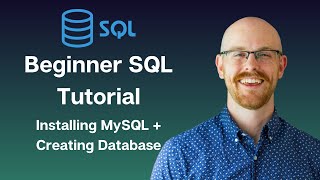





![Закон сохранения энергии — величайшее заблуждение физики [Veritasium]](https://ricktube.ru/thumbnail/B1ULvYY-0Uo/mqdefault.jpg)
