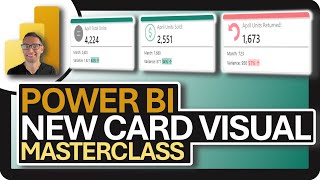Power BI TABLE Visual: PBI MasterClass!!!
Автор: Power BI Bro
Загружено: 6 дек. 2023 г.
Просмотров: 10 927 просмотров
Power BI TABLE Visual and PBI MasterClass. Learn How to Visualize Data Like a Pro! Transform your data visualization skills with our comprehensive tutorial on mastering table design in Power BI. This video is designed for beginners and seasoned professionals eager to enhance their dashboard presentations and reports. You will be guided through a step-by-step process on how to create, customize, and optimize tables within Power BI to make your data not only more accessible but also more impactful. Learn essential techniques such as configuring basic settings, applying conditional formatting to highlight key metrics, and integrating DAX functions for dynamic calculations. Discover how to efficiently manage large datasets and implement best practices for user interaction and readability. This tutorial also covers advanced styling tips to make your tables visually appealing and functionally robust. By the end of this tutorial, you will have the expertise to design tables in Power BI that are both informative and visually engaging, giving you the confidence to handle any data visualization challenge in your professional role. Ideal for anyone looking to up their game in data reporting, this guide will help you unlock the full potential of Power BI’s table design capabilities.
In this in-depth tutorial, we're diving into Power BI table design, focusing specifically on the table visual with data bars and conditional formatting.
You might be wondering, what are the steps for beautiful Power BI table design? Don't worry, I will show you everything you need to know to design beautiful Power BI tables. Whether you're a seasoned Power BI user or just starting out, this step-by-step guide will help you master the art of data visualization.
Follow along using the same file!
https://github.com/powerbibro/powerbibro
Timestamps:
0:00 - Introduction
1:33 - Framing & Size - "What's your Story?"
6:09 - Column Names and Horizontal Scrolling
12:49 - Data Bars
16:10 - Conditional Formatting
22:37 - Segmentation and Division
29:27 - Fine Tuning
Learn how to create beautiful and professional-looking tables in Power BI with this easy-to-follow tutorial! From formatting to adding visual elements, we'll show you how to make your tables stand out and impress your audience. Don't underestimate the power of a well-designed table in your data analysis, and watch this video to elevate your Power BI skills to the next level!
#powerbi #powerbidesktop #powerbibro #powerbitutorial
#datavisualization #dataanalytics #businessintelligence #microsoftfabric #dax

Доступные форматы для скачивания:
Скачать видео mp4
-
Информация по загрузке: