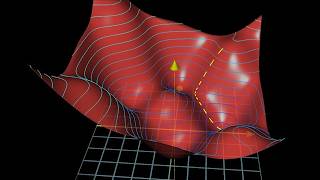How To Use The VPN In Opera Browser On PC | Opera Browser VPN
Автор: Digital Ease
Загружено: 2025-06-02
Просмотров: 20
How To Use The VPN In Opera Browser On PC
To use the free VPN in Opera, open the browser and click the three lines (top right), then scroll down and click Go to full browser settings. Or click the gear icon on the bottom left. In Settings, go to Privacy & Security, scroll down to Advanced, then find the VPN section. Toggle the switch to enable VPN. Once enabled, a VPN icon will appear in the address bar — click it to turn VPN on or off as needed.
Keywords:-
how can i use the vpn in opera browser on pc, how do you use the vpn in opera browser on pc, how can you use the vpn in opera browser on pc, use the vpn in opera browser, can you use the vpn in opera browser in pc
#operabrowser #pc #vpntrick #pctips

Доступные форматы для скачивания:
Скачать видео mp4
-
Информация по загрузке: