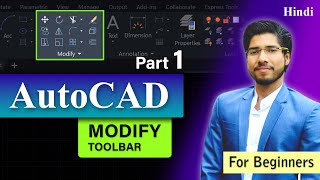All Types Of Circle's Command In AutoCAD / AutoCAD Tutorial / AutoCAD Kaise Sikhe Hindi me Simple
Автор: TechByte Official 1
Загружено: 2025-06-21
Просмотров: 10
All Types Of Circle's Command In AutoCAD / AutoCAD Tutorial / AutoCAD Kaise Sikhe Hindi me Simple
Arc Command se Basic Drawing kaise banaye / AutoCAD in Hindi 👍 / AutoCAD 2025 #autocad
AutoCAD 2023 - How to Restore Menu Bar and Toolbars Not Missing
Hi,
In this video you will learn AutoCAD 100% Working in My Leptop. Comming soon AutoCAD
My Telegram Channel 👇 👇 👇 Aapko koi Problem Hai To Aap Telegram pe Bat Kar Sakte hai Ham Se Friend:-https://t.me/+3VjSllAOWsFlMDA1
#AutoCAD
#AutoCADHelp&guide
#CADLearning
#engineering
#autodeskautocad
#autocad
#autocadtutorial
autocad kaise sikhe,
autocad kaise sikhe in hindi,
autocad for mechanical engineering kaise sikhe
#autocad2024
#caddmaniac #autocad2024 #caddmaniac #autocad
YouTube search 🔍........
computer ke parts ki drawing
autocad 3d
autocad drawing
autocad for mechanical engineering
draw a parts of computer
draw computer parts
stretch autocad
3d autocad drawing
3d drawing kaise banaen
all shapes drawing
autocad 2023
autocad all command
autocad basic knowledge
autocad fillet command use
autocad mechanical engineering
autocad plotting layout
autocad stretch
basic engineering drawing
civil engineering basics
computer kaise banaen
computer suru se kaise sikhe
draw parts of computer
drawing kaise
engineering drawing
fillet autocad
how to draw ellipse
how to use stretch command in autocad
offset autocad
parts of computer drawing
trim command in autocad
autocad design mechanical engineering
autocad block editor
autocad pdf save
block banana kaise sikhe
spline autocad
autocad introduction basic
autocad 2022 tutorial
autocad 2022 tutorial for mechanical engineering
autocad drawing
autocad drawing 3d
autocad drawing 2d
autocad drawing to pdf
autocad drawing to pdf convert
autocad 3d tutorial for beginners
autocad tutorial for civil engineers
autocad command
autocad command use
autocad command use telugu
autocad pointer settings
autocad lines not showing in pdf
how to fix lines not showing in pdf in autocad
Basic Drawing Commands
Command Description
LINE Draw straight lines
CIRCLE Draw a circle
RECTANGLE Draw a rectangle
ARC Draw an arc
POLYLINE or PL Draw a connected sequence of line or arc segments
POLYGON Draw a regular polygon
ELLIPSE Draw an ellipse
SPLINE Draw a smooth curve
🔹 Editing Commands
Command Description
MOVE Move objects
COPY Copy objects
ROTATE Rotate objects
SCALE Scale objects
MIRROR Mirror objects
TRIM Trim intersecting lines
EXTEND Extend lines to meet edges
OFFSET Create parallel lines
FILLET Create a rounded corner
CHAMFER Create a beveled corner
STRETCH Stretch objects
BREAK Break an object into two
JOIN Join two or more objects
EXPLODE Break a compound object into its parts
🔹 Annotation Commands
Command Description
TEXT Add single-line text
MTEXT Add multiline text
DIM Add dimensions
LEADER Add leader lines with annotations
HATCH Fill an area with a pattern
🔹 Layer Management
Command Description
LAYER Open the Layer Properties Manager
LA Shortcut to open layer manager
LAYISO Isolate selected layer
🔹 Block & Attributes
Command Description
BLOCK Create a block
INSERT Insert a block
WBLOCK Write a block to a file
EXPLODE Explode a block
ATTDEF Define block attributes
ATTEDIT Edit block attributes
BEDIT Edit block using Block Editor
🔹 Object Properties
Command Description
MATCHPROP (MA) Match object properties
CHPROP Change object properties
PROPERTIES Open the Properties palette
🔹 View Commands
Command Description
ZOOM Zoom in or out
PAN Move the view
REGEN Regenerate the drawing
VPORTS Manage viewports
🔹 Utilities and Tools
Command Description
DIST Measure distance
AREA Calculate area
ID Show coordinates
LIST Show object data
TIME Show drawing time stats
XREF Attach external reference
PURGE Clean unused elements
AUDIT Check drawing for errors
RECOVER Recover a damaged file
🔹 3D Modeling (Basics)
Command Description
BOX Create a 3D box
SPHERE Create a sphere
CYLINDER Create a cylinder
EXTRUDE Convert 2D objects into 3D
REVOLVE Revolve a shape around an axis
UNION Combine 3D objects
SUBTRACT Subtract one 3D object from another
INTERSECT Create an object from the overlapping area
🔹 File Management
Command Description
OPEN Open a drawing
SAVE Save current drawing
SAVEAS Save drawing under a new name
EXPORT Export drawing
IMPORT Import data
PLOT Print drawing
DWGCONVERT Convert drawing versions
Learn AutoCAD – Step-by-Step Guide for Beginners
1. Understand What AutoCAD Is
AutoCAD is a computer-aided design (CAD) software used for 2D drafting and 3D modeling. It’s widely used in architecture, engineering, construction, and product design.
2. Learn Basic AutoCAD Tools and Commands
Start by learning the most commonly used tools:
Drawing Tools: Line, Circle, Rectangle, Arc
Modify Tools: Trim, Extend, Offset, Move, Copy
Annotation Tools: Text, Dimensions, Leaders
Other Tools: Layers, Blocks, Hatching, Properties
Navigation: Zoom, Pan, Ortho Mode, Grid/Snap

Доступные форматы для скачивания:
Скачать видео mp4
-
Информация по загрузке: