Day 18 - Master Excel Like a Pro | Ctrl + Shift + ↓ or ← Shortcut Explained
Автор: DS Institute by deepak sagar
Загружено: 2025-10-28
Просмотров: 1253
Welcome to Day 18 of our Excel Shortcut Key Master Series! 💻
In this video, you’ll learn how to use Ctrl + Shift + Down Arrow and Ctrl + Shift + Left Arrow like a pro.
These shortcuts help you instantly select large ranges of data — saving you tonnes of time while working in Excel!
🔹 Shortcut Keys Covered:
👉 Ctrl + Shift + ↓ — Select all data downward
👉 Ctrl + Shift + ← — Select all data to the left
Whether you’re an Excel beginner or a data analyst, this tip will boost your speed and productivity. 🚀
📚 Watch till the end for real-life examples and practice tips!
💬 Comment below if you’ve completed Day 18!
🔔 Don’t forget to subscribe for Day 19 tomorrow!
🏷️ Tags:
#ExcelShortcuts #ExcelTips #ExcelTraining #ExcelTutorial #CtrlShiftShortcut #ExcelMastery #ExcelForBeginners #DataEntryTips #ExcelProductivity #ShortcutKeys #LearnExcel #ExcelShortcutKeyMaster #CtrlShiftDownArrow #excellearning
Excel shortcut keys,
Excel tutorial,
Excel tips and tricks,
Excel training,
Ctrl Shift Down Arrow in Excel,
Ctrl Shift Left Arrow in Excel,
Excel shortcuts for selection,
Excel productivity tips,
Excel for beginners,
Learn Excel fast.
Excel keyboard shortcuts,
Excel masterclass,
Excel data selection shortcut,
Excel time saving tricks,
Excel shortcut key master,
Excel course,
Excel tricks in Hindi,
Excel short key,
Microsoft Excel tutorial,
Excel learning series,
Day 18 Excel shortcut,
Excel shortcut challenge,
Ctrl Shift shortcut Excel
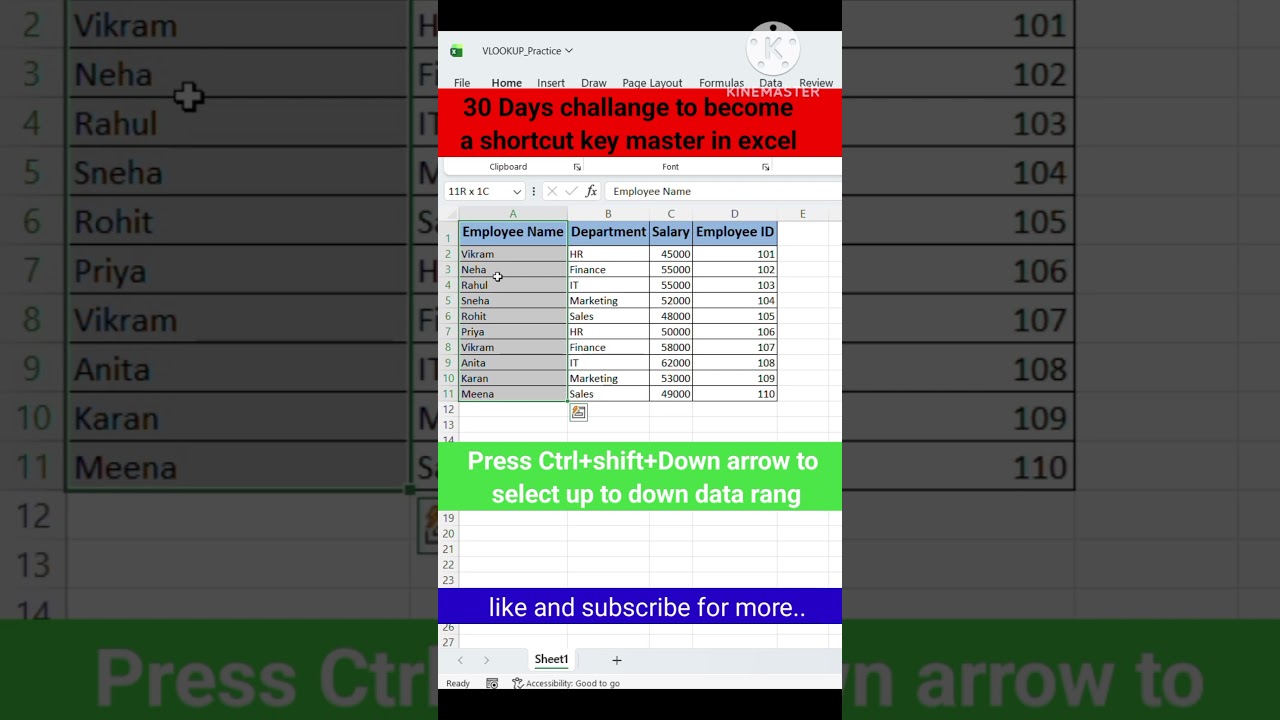
Доступные форматы для скачивания:
Скачать видео mp4
-
Информация по загрузке: