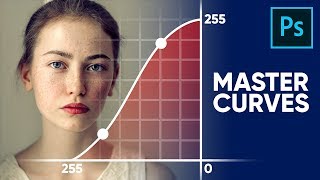How to Edit Event Photos in Adobe Lightroom — How to Use Adobe Lightroom (Part 3)
Автор: Learn Share Photo Video
Загружено: 18 янв. 2022 г.
Просмотров: 1 851 просмотр
Download Event Photos: https://bit.ly/LSPV-074-RAWFiles
In this video, I'll give you a complete walkthrough tutorial on how to import, edit and export your event or concert photos, using Adobe Lightroom 2022.
⬇️
-----
📌 Get Lightroom on Adobe’s website: https://bit.ly/LSPV-Get-LR
📌 Get Lightroom on Amazon: https://amzn.to/3CUs8wX
📌 Try Lightroom FREE for 7 days: https://bit.ly/LSPV-Try-Lightroom
-----
📺
Watch my full Lightroom Playlist here: https://bit.ly/LSPV-LightroomPlaylist
My Illustrator Playlist: https://bit.ly/Illustrator-Tutorials
My Photoshop Playlist: https://bit.ly/LSPV-GraphicDesign
My Premiere Pro Playlist: https://bit.ly/LSPV-PremiereProPlaylist
📷⚙️ Equipment I use to record my videos: https://bit.ly/Cjam-YouTube-Equipment
👕 Learn Share T-Shirts, Hoodies and more: https://bit.ly/LearnShareMerch
Book a one-on-one class with me: https://www.learnsharephotovideo.com/...
⬇️ Download FREE Graphics: https://www.learnsharephotovideo.com/...
Learn Share Photo Video was started by Cjam (Chris James) to help creatives get started in their craft by knowing the basics of photography, videography and graphic designing.
🌐 Website: https://www.learnsharephotovideo.com/
Follow Learn Share on social media:
/ learnsharephoto
/ learnsharephoto
/ learnsharephoto
📧 Email me: [email protected]
👥 Join our Facebook Group:
/ learnsharephoto
Intro/Outro Music: http://www.davidcuttermusic.com
Copyright © 2022 Learn Share Photo Video. All rights reserved.
#LearnSharePhotoVideo #AdobeLightroom2022
-------
Disclaimer: One of more links listed above are affiliate links. What this means is that if you click on these link and buy a product, I get a small commission, at NO extra cost to you.
-------

Доступные форматы для скачивания:
Скачать видео mp4
-
Информация по загрузке: