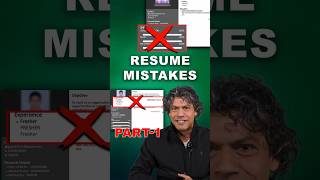How to Upload Resume Linked in Mobile
Автор: Digital GVK
Загружено: 2023-07-27
Просмотров: 446034
How to Upload Resume Linked in Mobile #linkedintamil #linkedin #linkedinresume #resume
Open the LinkedIn Mobile App: Ensure you have the LinkedIn app installed on your mobile device, and sign in to your account if you aren't already.
Access Your Profile: Tap on your profile picture or your profile icon at the top left or right corner of the app to access your profile.
Edit Your Profile: To add your resume information, tap on the "Edit public profile & URL" option on your profile page. This will allow you to edit your LinkedIn profile.
Edit Your About Section: Scroll down to the "About" section or the "Summary" section, and tap the pencil icon (Edit) to make changes.
Add Resume Information: In the "About" or "Summary" section, you can manually type or paste the relevant information from your resume. This can include your work experience, skills, education, and a brief summary of your career.
Save Your Changes: After adding your resume information, scroll to the bottom of the editing screen and tap the "Save" button to save your changes.
Review Your Profile: Review your LinkedIn profile to ensure that the resume information you added is accurate and well-organized.
While you can't upload a PDF or Word document directly as a resume in the LinkedIn mobile app, manually adding your resume information to your profile achieves a similar result. Recruiters and potential employers can still view your work history, skills, and education on your LinkedIn profile.

Доступные форматы для скачивания:
Скачать видео mp4
-
Информация по загрузке: