How to Fix the CountVectorizer Shape Error in NLP Text Classification
Автор: vlogize
Загружено: 30 мар. 2025 г.
Просмотров: 0 просмотров
Encountering a `ValueError` in NLP text classification due to mismatched shapes? Discover how to correctly split your dataset and use `CountVectorizer` effectively!
---
This video is based on the question https://stackoverflow.com/q/70724874/ asked by the user 'imdatyaa' ( https://stackoverflow.com/u/17465930/ ) and on the answer https://stackoverflow.com/a/70728452/ provided by the user 'imdatyaa' ( https://stackoverflow.com/u/17465930/ ) at 'Stack Overflow' website. Thanks to these great users and Stackexchange community for their contributions.
Visit these links for original content and any more details, such as alternate solutions, latest updates/developments on topic, comments, revision history etc. For example, the original title of the Question was: NLP text classification CountVectorizer Shape Error
Also, Content (except music) licensed under CC BY-SA https://meta.stackexchange.com/help/l...
The original Question post is licensed under the 'CC BY-SA 4.0' ( https://creativecommons.org/licenses/... ) license, and the original Answer post is licensed under the 'CC BY-SA 4.0' ( https://creativecommons.org/licenses/... ) license.
If anything seems off to you, please feel free to write me at vlogize [AT] gmail [DOT] com.
---
Fixing the CountVectorizer Shape Error in NLP Text Classification
In the world of Natural Language Processing (NLP), it's common to face various challenges when handling datasets for text classification. One such challenge arises when using the CountVectorizer from the Scikit-learn library, leading to an error that can be quite frustrating: ValueError: Number of labels=37500 does not match number of samples=1. This issue is primarily related to how you're splitting your dataset and preparing it for model training. In this guide, we'll delve into this problem and guide you through a solution to successfully build your NLP model.
Understanding the Problem
When you attempt to create a decision tree model using your text dataset, you may end up with a shape mismatch error due to the way your input data is structured. Specifically, the error indicates that you have a larger number of labels (37500) than you have samples (1). Here are the main points of confusion that lead to this error:
Mismatched Shapes: You might be trying to fit the CountVectorizer with data that doesn't have the correct dimensions.
Incorrect Data Selection: If you select the wrong columns from your dataset, it can lead to the model receiving improperly formatted input.
Solution Steps
The solution to this problem involves a couple of key changes in your code. Let’s break down the process into clear sections to ensure you grasp how to resolve the issue effectively.
1. Adjust the Data Splitting
Instead of passing the entire DataFrame with both your texts and labels to the train_test_split, you should explicitly select the text column and the labels column separately. This is achieved by modifying your code as follows:
[[See Video to Reveal this Text or Code Snippet]]
Here, data['text'] references the column containing the reviews, while data['tag'] is the labels column. This ensures that both the input (features) and output (labels) have the correct shapes.
2. Initialize CountVectorizer
After correctly splitting your dataset, initialize the CountVectorizer and prepare your data for modeling:
[[See Video to Reveal this Text or Code Snippet]]
3. Train the Decision Tree Classifier
With your data prepared, it’s time to train your classifier:
[[See Video to Reveal this Text or Code Snippet]]
4. Verify and Validate
After implementing these changes, you can check the shapes of your transformed matrices (X_train_dtm and X_test_dtm) to ensure they are correctly formatted as follows:
[[See Video to Reveal this Text or Code Snippet]]
Conclusion
In conclusion, dealing with ValueError in your text classification project using CountVectorizer can be made easier by correctly handling your dataset's shape during preprocessing. By selecting the appropriate columns for your features and labels and ensuring that you’re using the CountVectorizer effectively, you can avoid these common pitfalls and continue with your NLP projects seamlessly.
If you ever find yourself stuck, don’t hesitate to refer back to these useful tips. Happy coding!
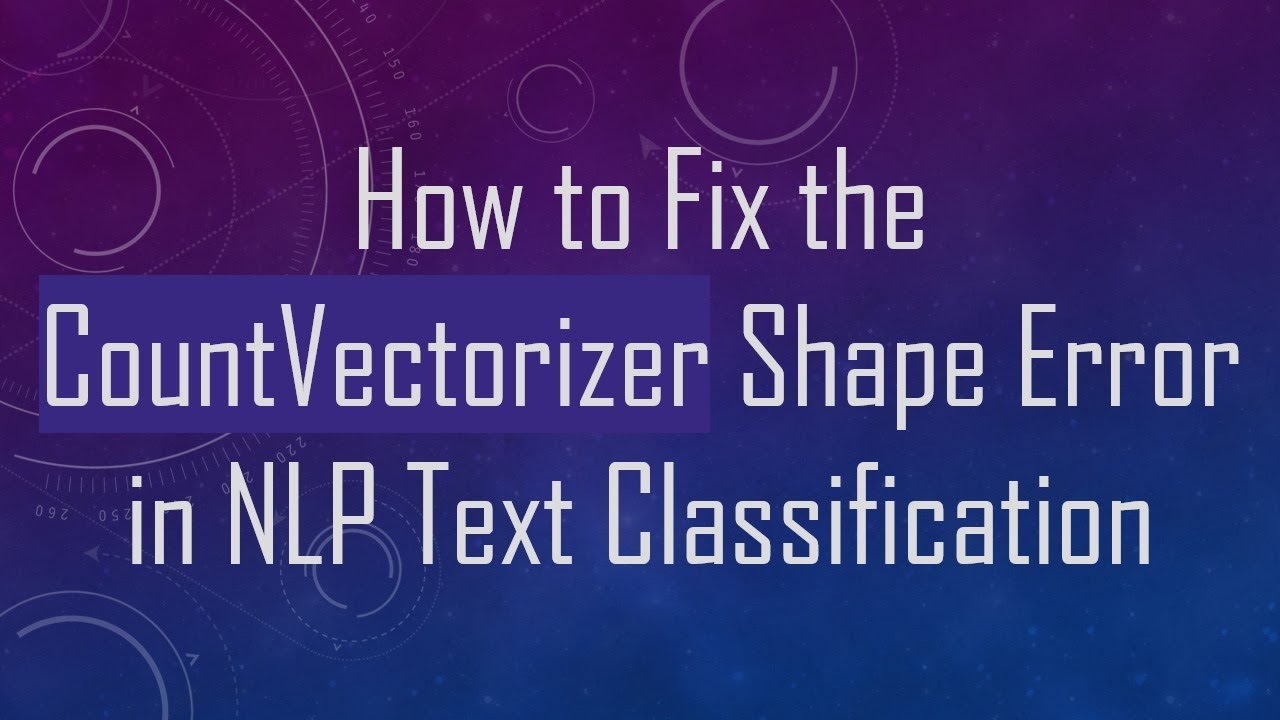
Доступные форматы для скачивания:
Скачать видео mp4
-
Информация по загрузке:
![How are Images Compressed? [46MB ↘↘ 4.07MB] JPEG In Depth](https://ricktube.ru/thumbnail/Kv1Hiv3ox8I/mqdefault.jpg)








