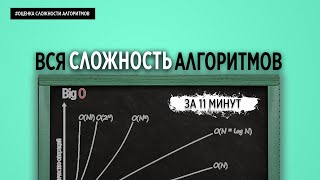Get the Row(s) with the Max Value in Groups Using `groupby` in Pandas
Автор: blogize
Загружено: 2024-07-16
Просмотров: 15
Summary: Learn how to efficiently retrieve the row(s) with the maximum value within each group using the `groupby` functionality in Pandas. Step-by-step guide included.
---
In data analysis, it's common to encounter scenarios where you need to identify the row(s) with the highest value within each group of a dataset. The Pandas library in Python provides a powerful and efficient way to achieve this using the groupby method. This post will walk you through the process step-by-step.
Understanding groupby in Pandas
The groupby method in Pandas allows you to split your data into separate groups based on some criteria. Once grouped, you can perform operations on each subset independently. This method is particularly useful for aggregating data, applying custom functions, and transforming data within groups.
Example Dataset
Let's consider a simple dataset to demonstrate this process:
[[See Video to Reveal this Text or Code Snippet]]
This dataset contains three columns: Category, Value, and OtherColumn.
Grouping and Finding the Max Value
To get the row(s) with the maximum value in each group, follow these steps:
Group the Data: Use the groupby method to group the data by the Category column.
Identify the Max Value: Use the transform method to create a new column indicating the maximum value within each group.
Filter the Data: Filter the original DataFrame to get only the rows where the value matches the maximum value within each group.
Here is the complete code:
[[See Video to Reveal this Text or Code Snippet]]
Explanation of the Code
Grouping the Data: grouped = df.groupby('Category') creates a GroupBy object, grouping the DataFrame by the Category column.
Identifying the Max Value: df['MaxValue'] = grouped['Value'].transform('max') adds a new column MaxValue to the original DataFrame, where each row contains the maximum value of the Value column within its respective group.
Filtering the Data: result = df[df['Value'] == df['MaxValue']] filters the DataFrame to include only the rows where the Value column matches the MaxValue within each group.
Dropping the Auxiliary Column: result = result.drop(columns='MaxValue') removes the temporary MaxValue column, leaving you with the original columns.
Final Result
After running the above code, the result DataFrame will contain the rows with the maximum value in each group:
[[See Video to Reveal this Text or Code Snippet]]
This method ensures that you retrieve the correct rows efficiently, even for large datasets.
Conclusion
Using groupby in Pandas is a powerful way to perform operations on subsets of your data. By combining groupby with transform and filtering techniques, you can easily find the row(s) with the maximum value within each group. This approach is flexible and can be adapted to various scenarios in data analysis.

Доступные форматы для скачивания:
Скачать видео mp4
-
Информация по загрузке: