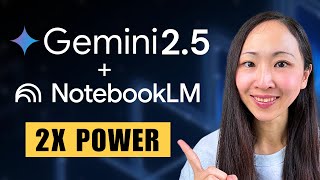AI Copilot in 60 Sec | Boost Productivity with Smart Assistant | Day 14 | 30 Day 🔍📊
Автор: Skill Safar
Загружено: 27 мая 2025 г.
Просмотров: 921 просмотр
Kya tum bhi ghanto lagate ho messy Excel data clean karne mein?
Ab sirf ek prompt mein AI tumhara pura kaam karega — within seconds!
👇 Use this exact prompt with ChatGPT / Gemini / Copilot to clean Excel data like a pro:
🧠 AI Prompt to Copy:
I have uploaded an Excel file named "Messy_Excel_Data_Employee_25Rows.xlsx". It contains a sheet with the following messy data columns: Name, DateOfJoining, Salary, Department, Phone Number, and Status.
Here are the issues in the dataset:
1. Names are inconsistently capitalized (some in lowercase, some in uppercase).
2. Dates are in multiple formats (DD/MM/YYYY, YYYY/MM/DD, DD-MM-YYYY, etc.).
3. Salary contains currency symbols like ₹ or INR, and some extra spaces.
4. Phone numbers are in mixed formats, including brackets, country code, spaces, etc.
5. Departments are written in different cases (sales, Sales, SALES).
6. Status column contains inconsistent values (active, ACTIVE, Inactive).
7. Some rows have missing values.
I want you to clean this data using either Excel formulas or Power Query. Please:
Standardize names using proper capitalization.
Convert all dates to "DD-MM-YYYY" format.
Remove all currency symbols and convert salary to plain numbers.
Reformat all phone numbers to a 10-digit format.
Standardize department names to Title Case (e.g., Sales, Marketing).
Convert all status values to lowercase.
Delete rows that have missing values.
⚡ Try this now & boost your productivity.
📈 #Day14 of our 30-Day AI + Excel series!
#ExcelCleaning #AIAutomation #CopilotAI #DataCleaning #ProductivityHack #SkillSafar #AIinExcel #ExcelTips #30DayChallenge

Доступные форматы для скачивания:
Скачать видео mp4
-
Информация по загрузке: