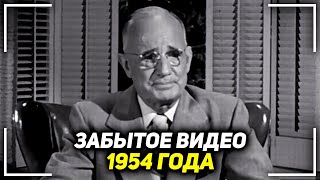How to export multiple WAVE FILES at once in Cubase.
Автор: Bale Promise
Загружено: 22 июл. 2024 г.
Просмотров: 1 463 просмотра
Welcome to Bale Promise! In this step-by-step tutorial, we'll show you how to export multiple audio tracks in Cubase efficiently and effectively. Whether you're a beginner or an experienced user, our guide will help you streamline your workflow and ensure your projects are ready for mixing, mastering, or sharing.
What You'll Learn:
Track Selection: How to choose and organize the audio tracks you want to export.
Export Settings: Setting up the correct export settings for high-quality audio output.
Batch Export: Tips for exporting multiple tracks simultaneously to save time.
File Management: Organizing your exported files for easy access and future use.
By the end of this tutorial, you'll have the skills to export multiple audio tracks from Cubase with ease, allowing you to focus on your creative process. Don't forget to like, subscribe, and hit the notification bell for more Cubase tutorials and tips. Leave a comment if you have any questions or topics you'd like us to cover next. Let's get started!
0:00 - Introduction
00:46 - Getting into the project and setting up
01:23 - How to set export range on cubase
2:16 - Exporting Multiple Instruments/Audio tracks
2:48 - Select the Files you want to export
04:48 - give the Exported files a general name
05:08 - Choose a Path for your export.
05:50 - Set your Sample rate for Tempo
06:48 - Locating your exported files
06:56 - Renaming your Audio files
07:15 - Testing your Exported Audio Tracks to ascertain quality.
08:27 - How to record a congregational voice with reverb.
09:07 - Conclusion.
#cubase #cubasetutorial #musicproduction #AudioExport #cubasetips #homestudio #musicmixing #daw #dawtips #cubasepro #batchexport

Доступные форматы для скачивания:
Скачать видео mp4
-
Информация по загрузке:
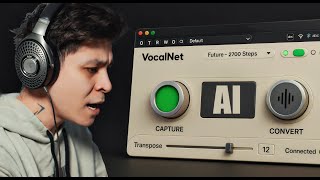
![Вопрос из собеседования в Google, на который никто не может ответить [Veritasium]](https://ricktube.ru/thumbnail/0B9qgwQv5_U/mqdefault.jpg)