How to Use Slider, Bar & Gauge in TIA Portal HMI | Tutorial #28
Автор: Industrial Automation
Загружено: 2025-07-29
Просмотров: 874
Learn how to add and configure Slider, Bar and Gauge elements in a Siemens TIA Portal (WinCC) HMI project. This step-by-step guide is ideal for beginners and engineers who want to create interactive HMI controls and monitor process values.
What you’ll learn:
• Create an HMI project and add a Slider control
• Configure Bar and Gauge elements to display live tags
• Link HMI elements to PLC/HMI tags and set limits/formatting
=============================
⌚Timestamps:
00:00 - Intro
04:27 - Min. & max. scale value
05:12 - Tag for max. & min. value
09:20 - Limit & Range
12:03 - Bar and Gauge
=============================
Related videos & playlist:
• TIA Portal: • TIA Portal Tutorials
👍Follow me:
instagram.com/industrial_automation_channel
www.facebook.com/IndustrialAutomationChannel
#TIAportal #HMI #siemens #tutorial

Доступные форматы для скачивания:
Скачать видео mp4
-
Информация по загрузке:














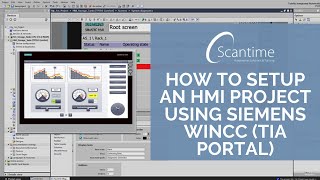



![TIA Portal: Automated Pumping System [WATERFALL ANIMATION]](https://ricktube.ru/thumbnail/arMXZdarnM4/mqdefault.jpg)
