How to Display Database Data on Your Website
Автор: vlogize
Загружено: 2025-04-01
Просмотров: 2
Learn how to effectively display data from multiple connected tables on your website using Django, including accessing foreign keys and rendering data in templates.
---
This video is based on the question https://stackoverflow.com/q/70197097/ asked by the user 'Gabriel Trezza' ( https://stackoverflow.com/u/17303423/ ) and on the answer https://stackoverflow.com/a/70197213/ provided by the user 'user1720845' ( https://stackoverflow.com/u/1720845/ ) at 'Stack Overflow' website. Thanks to these great users and Stackexchange community for their contributions.
Visit these links for original content and any more details, such as alternate solutions, latest updates/developments on topic, comments, revision history etc. For example, the original title of the Question was: How to display database data to your website?
Also, Content (except music) licensed under CC BY-SA https://meta.stackexchange.com/help/l...
The original Question post is licensed under the 'CC BY-SA 4.0' ( https://creativecommons.org/licenses/... ) license, and the original Answer post is licensed under the 'CC BY-SA 4.0' ( https://creativecommons.org/licenses/... ) license.
If anything seems off to you, please feel free to write me at vlogize [AT] gmail [DOT] com.
---
How to Display Database Data on Your Website: A Step-by-Step Guide
Displaying data from a database on your website can be a daunting task, especially when you're dealing with multiple connected tables. In this guide, we'll tackle a common question in web development: How do I display database data, particularly when using foreign keys? Follow along as we break down the solution step by step and help you get your database data up and running on your site.
The Problem
Imagine you're building a website for a car dealership where you need to showcase not just the model, make, and year of cars, but also the dealer's address associated with each car. This requires pulling data from two tables: DealershipListing (which contains vehicle information) and Dealer (which stores dealer information).
Key Tables
Dealership Listing Table: Contains columns for model, make, year, and a foreign key to the Dealer table.
Dealer Table: Contains information about the dealer, including name and address.
Let's dive into your Django setup and see how to resolve the query of displaying the dealer's address along with the car listings.
The Django Setup
Here's a brief overview of your current Django setup to understand the relationships better:
Models
Dealer Model: Represents each dealer with properties such as name, address, and ID.
DealershipListing Model: Represents each car with properties like model, make, year, and also holds a foreign key referencing the Dealer.
Sample Code
[[See Video to Reveal this Text or Code Snippet]]
The Solution: Accessing Foreign Key Data
Here’s how you can modify your views.py and template to display the desired information.
Step 1: Update Your View
In your store view, you already have code to pull both car listings and dealer data:
[[See Video to Reveal this Text or Code Snippet]]
This setup pulls all records from both tables for rendering in your template.
Step 2: Access Foreign Key in Your Template
Now, to show the address of the dealer associated with each car, you can access the fields of the related model directly in your template using Django’s template syntax.
Within your template file, where you loop through each car, include the following:
[[See Video to Reveal this Text or Code Snippet]]
This line {{ car.dealerID.address }} fetches the address from the Dealer model associated with the car listing.
Best Practices
Field Naming: As a side note, consider renaming the dealerID field in your models to simply dealer. This approach is more intuitive since you're accessing a Dealer object and not just an ID. Django will take care of generating the correct database column name (dealer_id) automatically.
Conclusion
By following the steps outlined above, you can successfully display data from multiple connected database tables on your website. The ability to access fields from related tables using foreign keys is a powerful feature of Django that helps streamline data management. With just a few adjustments to your views and templates, you can create a dynamic web page that showcases all relevant information effectively.
Happy coding! If you have any questions or encounter difficulties, feel free to leave a comment below!
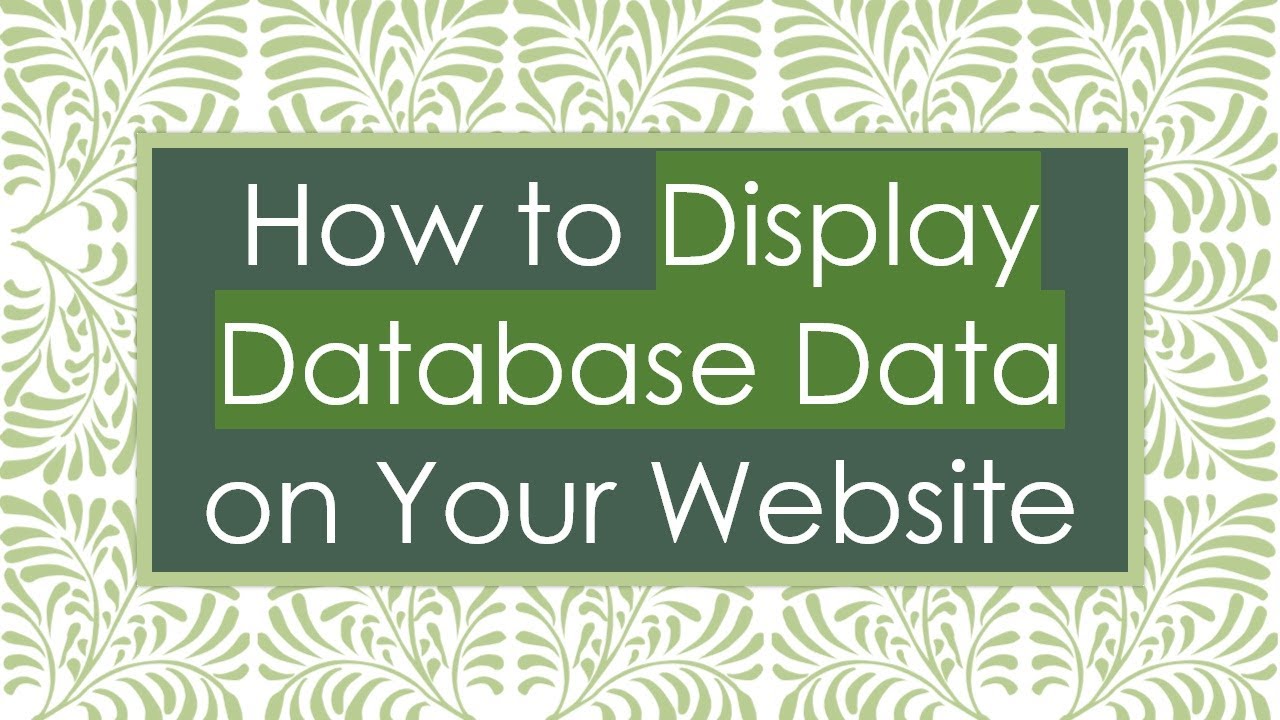
Доступные форматы для скачивания:
Скачать видео mp4
-
Информация по загрузке:









