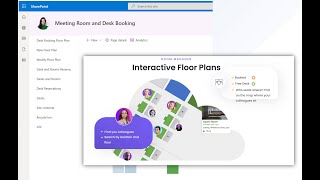Room Manager Explained in 5 Minutes
Автор: ROOM MANAGER
Загружено: 1 дек. 2022 г.
Просмотров: 2 542 просмотра
Room Manager is an all-in-one resource booking solution for Microsoft 365. It uses the Microsoft Power Platform for different use cases related to your room, and desk booking experience.
Welcome to our video on Room Manager Desk and Meeting Room Booking for Microsoft 365. In this video, we'll be discussing how Room Manager Desk, powered by the Microsoft 365 tenant and the Power Platform, can help you streamline your office workflow and optimize your workplace productivity.
We'll start by exploring the Power Platform and how it enables you to create custom solutions for your business needs. We'll then dive into the Desk Booking feature and how it allows you to reserve meeting rooms and desks using multiple booking channels, such as a web form or mobile app. We'll also look at the Booking Form and how it simplifies the booking process by allowing users to specify their requirements and preferences.
Next, we'll showcase the Scan QR Sticker feature and how it allows users to quickly check in and out of a room using a QR code. We'll also highlight how the use of Attributes and Keywords can help you search for and book the right room or desk for your needs.
We'll then explore the Interactive Floor Plan feature and how it enables you to visualize and book available rooms and desks in real-time. We'll also show you how you can use the Find Colleague feature to locate and book a workspace near a specific colleague.
Finally, we'll take a look at the Reports and Dashboards to feature and how it provides you with valuable insights into room utilization and booking patterns. We'll also touch on the Power Platform and how it allows you to extend Room Manager Desk functionality with custom apps using Power Apps.
If you're looking to optimize your office productivity and streamline your workplace workflow, then Room Manager Desk and Meeting Room Booking for Microsoft 365 is the perfect solution for you. So sit back, relax, and let's get started!
00:00 Introduction
00:08 Microsoft 365 tenant
00:29 Power Platform
00:59 Desk Booking
01:22 animation-start
01:22 click-start
01:38 Multiple channels for booking
01:50 Booking Form
02:38 animation-start
02:39 click-start
02:45 animation-start
02:46 click-start
02:53 Scan the QR Sticker
03:00 Attributes, Keywords
03:17 Interactive Floor Plan
03:29 Find Colleague
03:39 animation-start
03:40 click-start
03:56 Reports, Dashboards
04:27 Power Platform
05:18 Power Apps
#RoomManager #Microsoft365 #PowerPlatform #DeskBooking #MeetingRoomBooking #OfficeProductivity #WorkspaceOptimization #BookingSoftware #InteractiveFloorPlan #QRCodeCheckIn #CustomSolutions #PowerApps #RealTimeBooking #ResourceManagement #CollaborativeWorkspace #WorkplaceEfficiency #StreamlinedWorkflow #ReportsAndDashboards #FindColleague #MeetingRoomReservation #DeskReservation

Доступные форматы для скачивания:
Скачать видео mp4
-
Информация по загрузке: