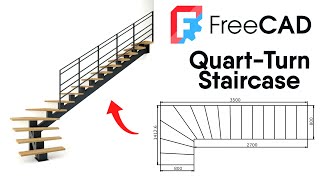FreeCAD VS Onshape - Who's the best ? Choice for Beginner (Simple Part and Assembly)
Автор: Deltahedra
Загружено: 22 февр. 2025 г.
Просмотров: 89 129 просмотров
In this video, we compare FreeCAD and Onshape for simple modeling and assembling of a mechanical part, with a special focus on adding bolts and components. I'll guide you through the steps of modeling our clamp using common techniques in both software, followed by an assembly of a M5 bolt.
You'll discover the differences and similarities between the two tools, particularly in terms of assembly features, fastener management, and workflow flexibility. All this, with practical tips to help you better understand the strengths of each software.
📥 Download the 3D files:
Free Download an acces to the 3D Files : https://ko-fi.com/s/76c71a9bda
If you enjoy the content, feel free to support the channel with a small donation!
🔗 Follow me on social media:
🐦 X: https://x.com/Deltahedra3D
📸 Instagram: / deltahedra
🔔 Subscribe to the channel if you enjoyed this content and find more FreeCAD tutorials
Download FreeCAD Last build (dev) : https://github.com/FreeCAD/FreeCAD-Ap...
🔧 Video Chapters:
Introduction 00:00 - 00:51
Onshape Sketch & Extrude 00:51 - 04:14
FreeCAD Sketch & Extrude 04:14 - 07:14
Conclusions Step 1 07:14 - 08:36
Onshape Sketch & Remove 08:36 - 10:39
FreeCAD Sketch & Pocket 10:39 - 12:11
Conclsuions Step 2 12:11 - 12:55
Onshape Custom Remove 12:55 - 14:19
FreeCAD Custom Pocket 14:19 - 14:59
Onshape Fillet 14:59 - 15:57
FreeCAD Fillet 15:57 - 16:26
Conclusions Step 3 16:26 - 16:53
Custom Plane Creation 16:53 - 22:19
Chamfer 22:19 - 22:43
Fillet 22:43 - 23:15
Onshape Assembly & Fasteners 23:15 - 24:33
FreeCAD Assembly & Fasteners 24:33 - 26:25
Conclusions Assembly and Fastneners 26:25 - 26:58
Final Thoughts 26:58
🔔 Subscribe to the channel if you enjoyed this content and find more FreeCAD tutorials
#FreeCAD #Onshape #Battle

Доступные форматы для скачивания:
Скачать видео mp4
-
Информация по загрузке: