How to add Stickers easily to Noteshelf app.
Автор: Stay Planned
Загружено: 2025-01-23
Просмотров: 2869
In this video I show you how to add Stickers easily from the gallery to your Digital Planner in a quick and easy way.
I am using the Noteshelf 3 app on my tablet Samsung Galaxy Tab S6 Lite with my Digital Planner 2025 and the Glow up Stickers from my shop Stay Planned.
If you liked theDigital Planner or the Stickers, you have them available in my Etsy store. Link in my profile!
The Digital Planner is also compatible with the apps: GoodNotes, Samsung Notes, Noteshelf, Notability, Nebo o Collanote.
__________________________________________________________
♡ STAY PLANNED SHOP https://stayplannedshop.etsy.com
♡ REDES SOCIALES
Instagram: / stay.planned
TikTok: / stayplanned
Pinterest: https://www.pinterest.es/stayplanned/
_________________________________________________________
#digitalplanner #digitalplanning #digitalplanningcommunity #goodnotes #goodnotesplanner #goodnotes6 #ipadplanner #ipadplanning #digitalnotebook #digitalnotes #digitalnotetaking #digitalstickers #2024digitalplanner #2024planner #weeklyplanner #digitalplanner #samsung #samsunggalaxy #unboxing #digitalnotes #case #accessories #samsungaccessories #asmrrelax #android #tablet #ipadaccessories #digitalplannercommunity #shein #sheinfinds #sheinunboxing #aesthetic #aestheticaccessories #thatgirl
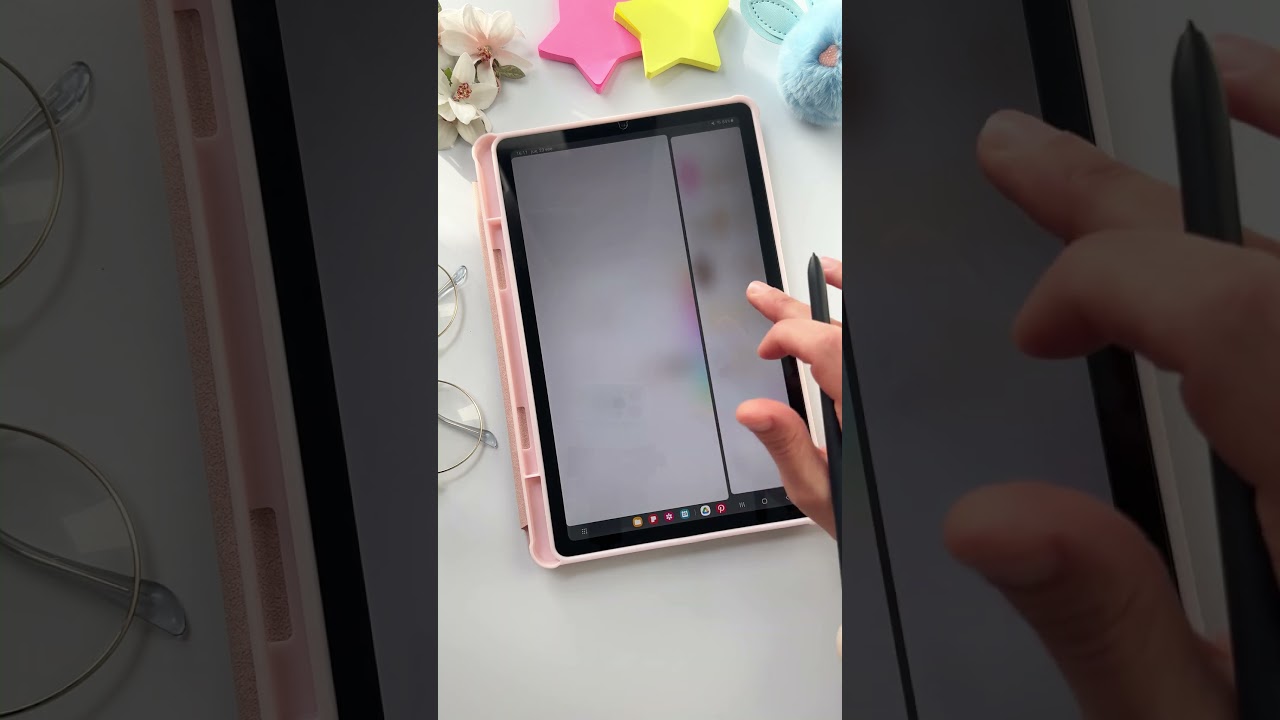
Доступные форматы для скачивания:
Скачать видео mp4
-
Информация по загрузке:



![5 Pieces by Hans Zimmer \\ Iconic Soundtracks \\ Relaxing Piano [20min]](https://ricktube.ru/thumbnail/Os47nMrjw_Y/mqdefault.jpg)





