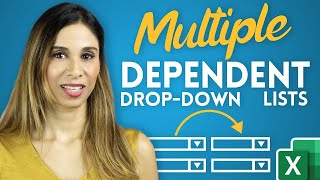Create Smart Drop-Down Lists in Excel with Dependent Data 💡 | Excel Tricks
Автор: Shalu Verma Classes
Загружено: 2025-06-05
Просмотров: 377
Create Smart Drop-Down Lists in Excel with Dependent Data 💡 | Excel Tricks #shorts #excel
@ShaluVermaClasses
#shaluvermaclasses
shorts
#shorts
Learn how to build dependent drop-down lists in Excel using Data Validation and INDIRECT function! Smart forms made easy.
💡 Like, Share & Subscribe to Shalu Verma Classes for more powerful Excel tutorials. Let us know how you plan to use this!
#excel #exceltips #shaluvermaclasses #dropdown #datavalidation #excelshorts #exceltrick #automation
dependent dropdown excel, excel smart form, data validation trick, excel indirect function, excel tutorial, shalu verma classes
Make Smart Drop-Downs in Excel 🎯

Доступные форматы для скачивания:
Скачать видео mp4
-
Информация по загрузке: