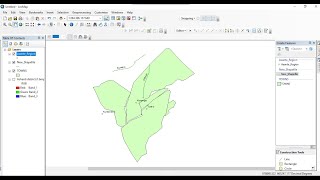How to Create Feature Class and Digitize Map in ArcGIS Pro |
Автор: GIS Stuff
Загружено: 2023-12-24
Просмотров: 48
Creating a feature class and digitizing a map in ArcGIS Pro involves several steps. Below is a general guide to help you through the process. Keep in mind that specific steps may vary slightly depending on the version of ArcGIS Pro you are using.
Creating a Feature Class:
Open ArcGIS Pro:
Launch ArcGIS Pro on your computer.
Create a Project:
Open an existing project or create a new one.
Add a Map:
Add a map to your project if you haven't already.
Access Catalog Pane:
Click on the "View" tab.
Check the "Catalog Pane" to open it.
Connect to a Folder or Geodatabase:
Right-click on a folder or geodatabase connection in the Catalog Pane.
Choose "New" "Feature Class" to create a new feature class.
Define Feature Class Properties:
Specify the name, geometry type (point, line, polygon, etc.), and other properties for your feature class.
Follow the wizard to complete the creation process.
Digitizing a Map:
Add Data:
Add the map or image you want to digitize as a basemap to your project.
Create a New Feature Layer:
Right-click on your map in the Contents Pane.
Choose "New" "Feature Layer" to create a new layer for digitizing.
Start Editing:
Click on the "Edit" tab.
Click "Start Editing."
Choose the Editing Template:
Select the feature template for the type of features you want to digitize (point, line, polygon).
Digitize Features:
Use the editing tools in the "Create Features" pane to start digitizing.
For points, click on the map where you want to place the point.
For lines and polygons, click to create vertices and double-click to finish.
Edit Attributes:
After digitizing a feature, you may need to edit its attributes. Use the "Attributes" pane or the attribute table.
Save Edits:
Click "Save" in the editing toolbar to save your edits.
Stop Editing:
When you're done, click "Stop Editing" in the "Edit" tab.
Review and Analyze:
Review your digitized features, and use additional tools for validation or analysis.
Save Project:
Save your ArcGIS Pro project to retain the changes.
Always refer to the specific version of ArcGIS Pro documentation for more detailed and up-to-date instructions, as the interface and features may change with software updates.
Music Credit:
Song: Ikson - Paradise (Vlog No Copyright Music)
Music promoted by Vlog No Copyright Music.
Video Link: http://tinyurl.com/yc4ry6v3

Доступные форматы для скачивания:
Скачать видео mp4
-
Информация по загрузке: