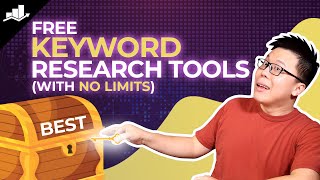How To Add YouTube Channel Keywords (SIMPLE Method)
Автор: Matt Crawford
Загружено: 2025-10-28
Просмотров: 35
Learn how to add YouTube channel keywords effectively to boost your channel's visibility. This quick guide will get you started with the right steps to enhance your channel's SEO. Don't forget to subscribe for more useful tips!
#YouTubeKeywords #ChannelSEO #BoostVisibility
Timestamps:
0:00 - Introduction
0:30 - Accessing YouTube Studio Settings
1:00 - Adding Your Channel Keywords
1:40 - Final Thoughts
▬▬▬▬ Links & Resources ▬▬▬▬
SUBSCRIBE to my YouTube channel! ► / @mattcrawfordentrepreneur
Our huge thanks to those who continue to support the channel. If you want to help out, feel free to use my links below:
🎥 My Main Camera – https://amzn.to/3UoRxYo
🖥️ My Monitor – https://amzn.to/4a5LsWw
🎙️ Top Microphone – https://amzn.to/3Wp75xQ
🔆 Key Light – https://amzn.to/3Wpw04k
💡 Softbox – https://amzn.to/3w9XlNv
🔅 Fill Light – https://amzn.to/3UoIWov
🎯 Level up your online business & get a 30 day free trial of Kajabi: https://mattbusiness.com/kajabi
🎬 Want to get more clients & grow your company to 7 figures per year? Free guide here – https://creator.mattbusiness.com/get-...
📚 The 160 Books That Changed My Life: Free eBook – https://mattbusiness.com/must-read-books
▬▬▬▬ Follow Me & Keep In Touch ▬▬▬▬
Twitter – / mattacrawford
Instagram – / mattcrawfordcreator
Pinterest – https://www.pinterest.co.uk/filmlifes...
Filmmaking Lifestyle Site – https://filmlifestyle.com/
Facebook – / filmmakinglifestyle
▬▬▬▬ Video Transcript ▬▬▬▬
Hey there, I’m Matt, and today I’m going to show you how to add channel keywords to your YouTube channel in a super simple way. First off, you’ll want to be in YouTube Studio.
If you’re not already there, just sign in and head to the dashboard. Once you’re in YouTube Studio, look for the settings option at the bottom left corner.
You can access settings from anywhere in the studio, so don’t worry if you’re not on a specific video. Just click on settings, and then navigate to the channel section.
Now, you’ll see the keywords area right there. This is where you can enter your channel keywords.
Remember, your keywords should reflect the content of your channel, so think about what topics you cover. You have a limit of 500 characters for your keywords, so make sure to use that space wisely.
To add a keyword, simply type it in and hit the return key. If you have a list of keywords from somewhere else, you can copy and paste them directly into this box.
It’s that easy! Just make sure that the keywords you choose are relevant to your channel’s content.
After you’ve entered your keywords, you’re all set. Just remember that the keywords you use will help YouTube understand what your channel is about, which can improve your visibility in search results.
I hope you found this video short and straightforward. If you did, please give it a like and subscribe for more helpful tips like this one.

Доступные форматы для скачивания:
Скачать видео mp4
-
Информация по загрузке: