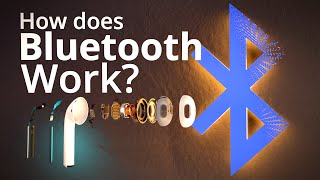Z Grills 10502B WiFi App Connection - Step by Step Walkthrough
Автор: Pioneer Smoke Houses Channel
Загружено: 2025-06-27
Просмотров: 399
Watch how easy it is to connect the Z Grills 10502B pellet grill to the WiFi app! See the complete setup process from downloading the Z Grill 2.0 app to controlling your grill remotely. Learn account creation, device pairing, and using the app's temperature controls and cooking guides. Simple step-by-step process completed in just 13 minutes.
Update: The Z Grills program mentioned in this video has been renamed to Buy 1 Get 10 Program. It is a promotional campaign, not an investment program.
Z Grill Affiliate Link:
Buy 1 Get 10 Program - - https://www.zgrills.com/pages/buy-one...
SmokeBeast 10502B WiFi - - - - https://www.zgrills.com/products/zpg-...
Full Z Grill site - - - - https://zgrills.com/?aff=4711
Amazon Affiliate Links:
Z Grills Cherry Wood Pellets - https://geni.us/G2uLt (Amazon)
Z Grills Hickory Wood Pellets - https://geni.us/sdOhc (Amazon)
Feasto Foldable Grill Table - - - https://geni.us/GcAF2 (Amazon)
Affiliate Disclosure:
The Z Grills 10502B WiFi pellet grill featured in this video was provided to me free of charge through Z Grills' ambassador program for testing and review. This video and description contain affiliate links. If you purchase through one of the links, I may receive a small commission at no extra cost to you.

Доступные форматы для скачивания:
Скачать видео mp4
-
Информация по загрузке:










![Лучшие пеллетные грили 2025 года [не покупайте, пока не посмотрите это видео]](https://ricktube.ru/thumbnail/YpLiFha9XEQ/mqdefault.jpg)