How to Combine MEP Openings in a Building: Stabiplan Openings for MEP
Автор: MEPcontent
Загружено: 28 мая 2018 г.
Просмотров: 138 просмотров
You can download a free trial of the Stabiplan Openings for MEP App here: https://bit.ly/2IQWR0G
The Stabiplan Openings Manager for Structural Engineers is a free App and can be downloaded here: https://bit.ly/2J8raTV
You can watch a free webinar on how to take control over your MEP openings in Revit here: https://stabiplan.wistia.com/medias/1...
As a structural engineer, you will receive an openings request from the MEP engineer containing all necessary information about the openings. You can then load the request into your model and decide which openings you want to approve and which not. After you have made the decisions you can create voids for the approved openings, combine openings that are placed close together or decline those openings that don't have the correct properties.
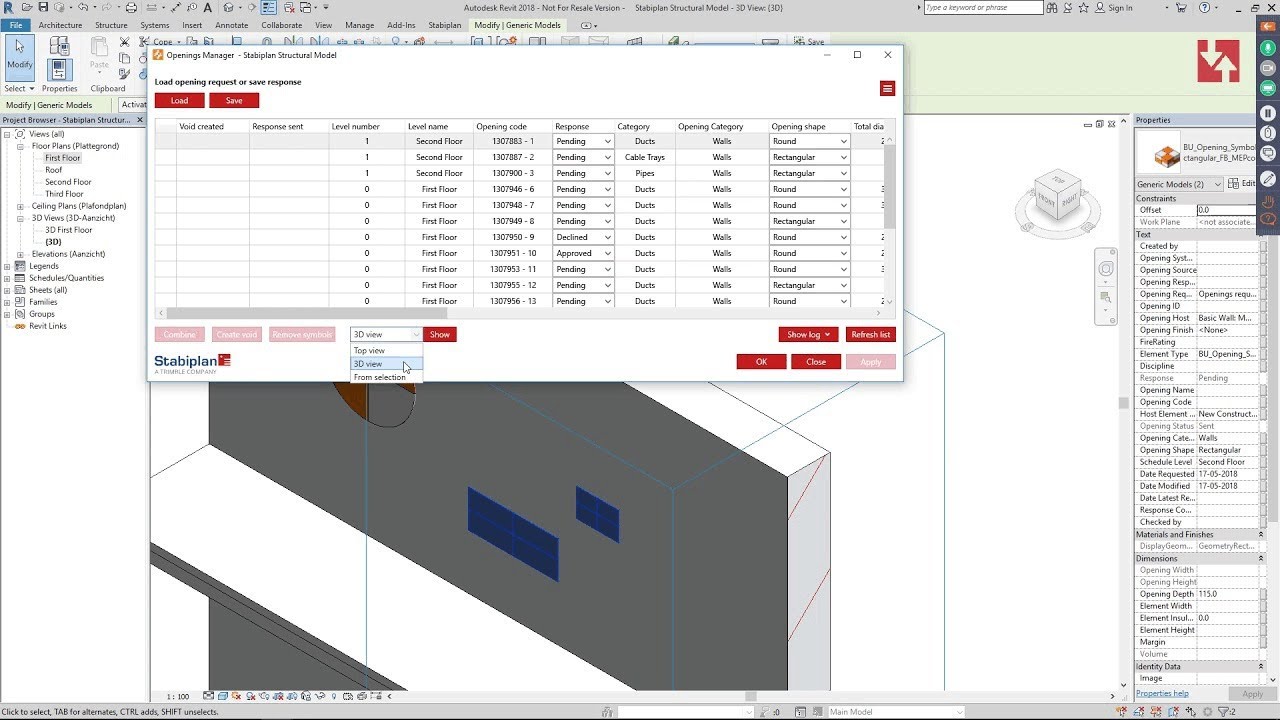
Доступные форматы для скачивания:
Скачать видео mp4
-
Информация по загрузке:









