APA Style 7th Edition: Formatting an APA Style Paper – Professional Paper in Microsoft Word
Автор: UNCLibraries
Загружено: 2020-06-24
Просмотров: 25532
This video provides step-by-step instruction for building and formatting an APA-style Professional Paper in Microsoft Word 2013, 2013, 2016, or 2019. Instructions are based on the Publication Manual of the American Psychological Association 7th Edition published in 2019.
00:39 Elements of a Professional Paper Title Page
01:01 Margins
01:07 Page Header
01:26 Running Head
01:58 Page Numbers
02:24 Header Font
02:41 APA Style Recommended Fonts (Typeface)
04:04 Spacing
04:26 Title on Title Page
04:50 Author on Title Page
05:04 Author Affiliation on Title Page
05:14 Multiple Authors
05:23 Multiple Author Affiliations
05:47 Author Note
06:23 Abstract (if required)
07:12 Beginning the Body of the Paper
07:25 Title on First Page of Text
07:52 References Page
08:16 Hanging Indents
08:33 Pasting References from a Citation or Bibliography Management Tool
Sample paper created in this video: https://libguides.unco.edu/ld.php?con...
This video is brought to you by the University of Northern Colorado Libraries. Do you have library research questions? The UNC Libraries are here to help you – whether you are in Greeley, across the country, or around the world. Contact us:
Schedule a Consultation with Your Librarian - https://bit.ly/2Ybo7A4
Find the Librarian for Your Subject or Area - https://libguides.unco.edu/directory/...
Find Help on Library Research Guides - https://libguides.unco.edu/
Text us at (970) 335-9993
Email us at [email protected]
Call us at (970) 351-2671
Connect with the UNC Libraries through social media:
Instagram - / uncuniversitylibraries
Twitter - / unc_univlibs
Facebook - / unclibraries
Check out the University of Northern Colorado @ https://www.unco.edu/
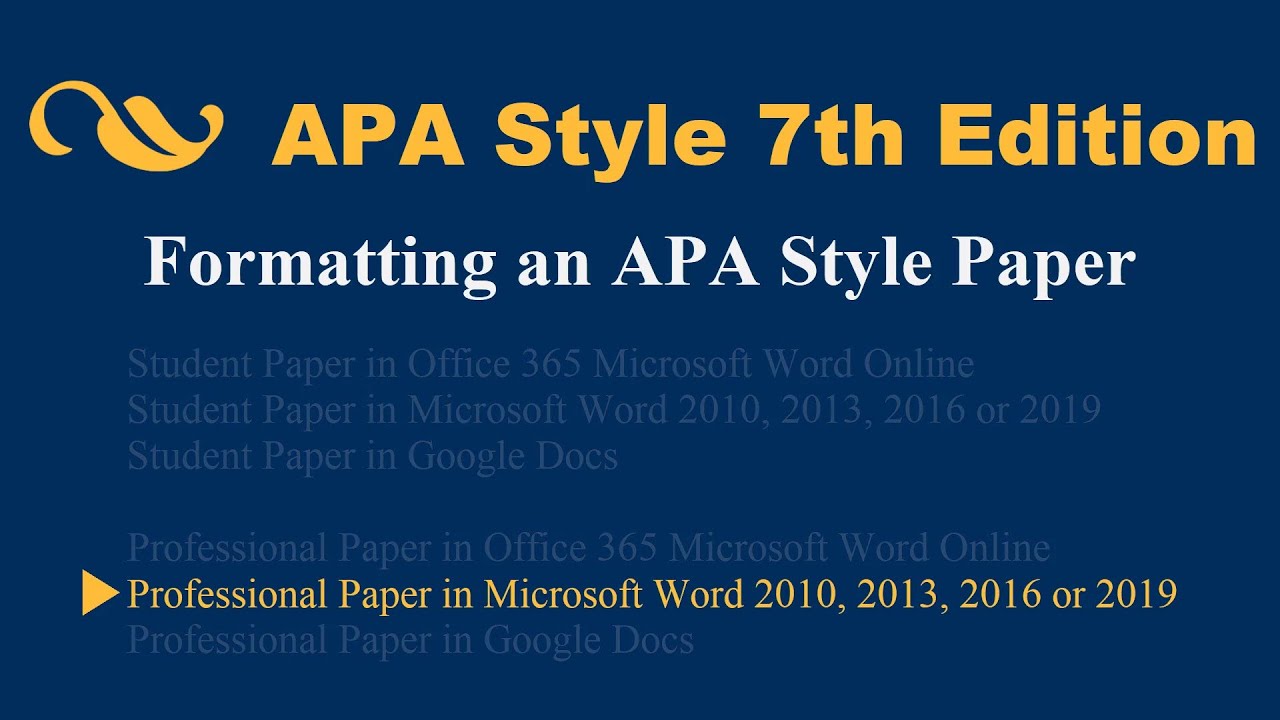
Доступные форматы для скачивания:
Скачать видео mp4
-
Информация по загрузке:









