Power Apps form data validation tutorial
Автор: Reza Dorrani
Загружено: 2020-12-29
Просмотров: 166509
#PowerApps #DataValidation
This video on Power Apps form data validation tutorial is a step-by-step tutorial on applying data validation to Power Apps forms. We will cover various data validation scenarios for Power Apps form control which includes required field validations, conditional data card validations, pattern matching validations, date validations and much more. I will cover the usage of the IsMatch() function in Power Apps to validate several different data validation scenarios.
Video covers the following:
✅ Required field validation
✅ Date range and weekday validation
✅ Pattern matching validation
✅ Conditional data based card validation
✅ Number only / no decimals validation
✅ Length based validation
Links:
IsMatch, Match, and MatchAll functions in Power Apps - https://docs.microsoft.com/en-us/powe...
Table of Contents:
00:00 - Intro
00:37 - SharePoint list walkthrough
01:32 - Required field validation
03:52 - Conditionally add required field validation
05:44 - Number only validation
12:25 - Fixed length validation
13:42 - Data based pattern matching validation
17:30 - Date range validation
18:32 - Weekday validation
19:14 - No decimal validation for Number column
20:04 - Disable submit button if validation errors
22:12 - Unique data validation in data source
23:26 - Subscribe
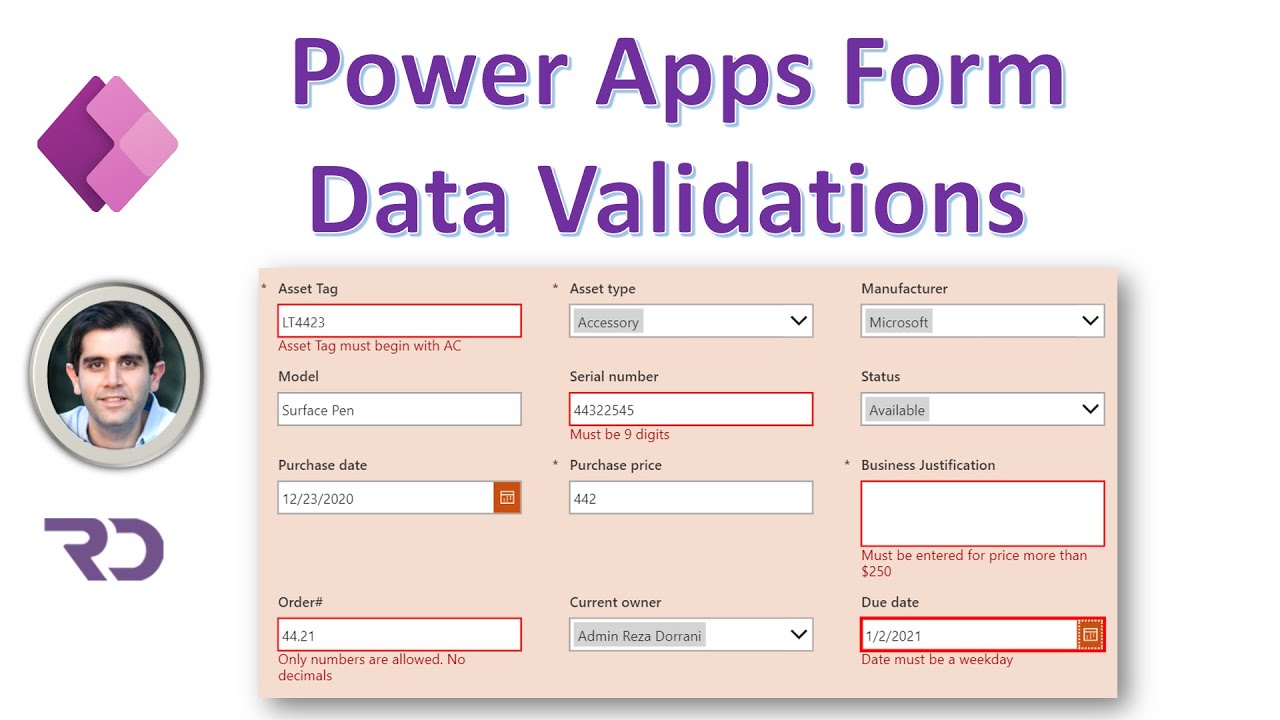
Доступные форматы для скачивания:
Скачать видео mp4
-
Информация по загрузке:



















