Excel VLOOKUP with Multiple Criteria: 200% இது யாருக்கும் தெரியாது - தமிழில்
Автор: Learnovation-Hub
Загружено: 2025-07-05
Просмотров: 652
Do you want to search data in Excel using multiple criteria like State, City, and Product together? 🤔
In this video, I explain a practical and easy trick to use VLOOKUP when you have to match multiple columns. We create a combined key (helper column) using the & operator to combine State, City, and Product, so you can find Sales, Quantity, or any other information accurately!
This is a must-know technique for anyone working with sales reports, regional data, or any large Excel dataset. No advanced formulas needed — this method works in all versions of Excel.
👉 You’ll learn:
Why VLOOKUP fails with multiple criteria
How to create a helper column
Practical examples and real-life scenarios
💡 Simple, clear, and practical — perfect for students, accountants, analysts, and managers!
#Excel #VLOOKUP #ExcelTips #ExcelTraining #ExcelTricks #DataAnalysis #ExcelForBeginners #LearnExcel #OfficeTips #SpreadsheetTips #ExcelLookup #ExcelTutorial #MicrosoftExcel
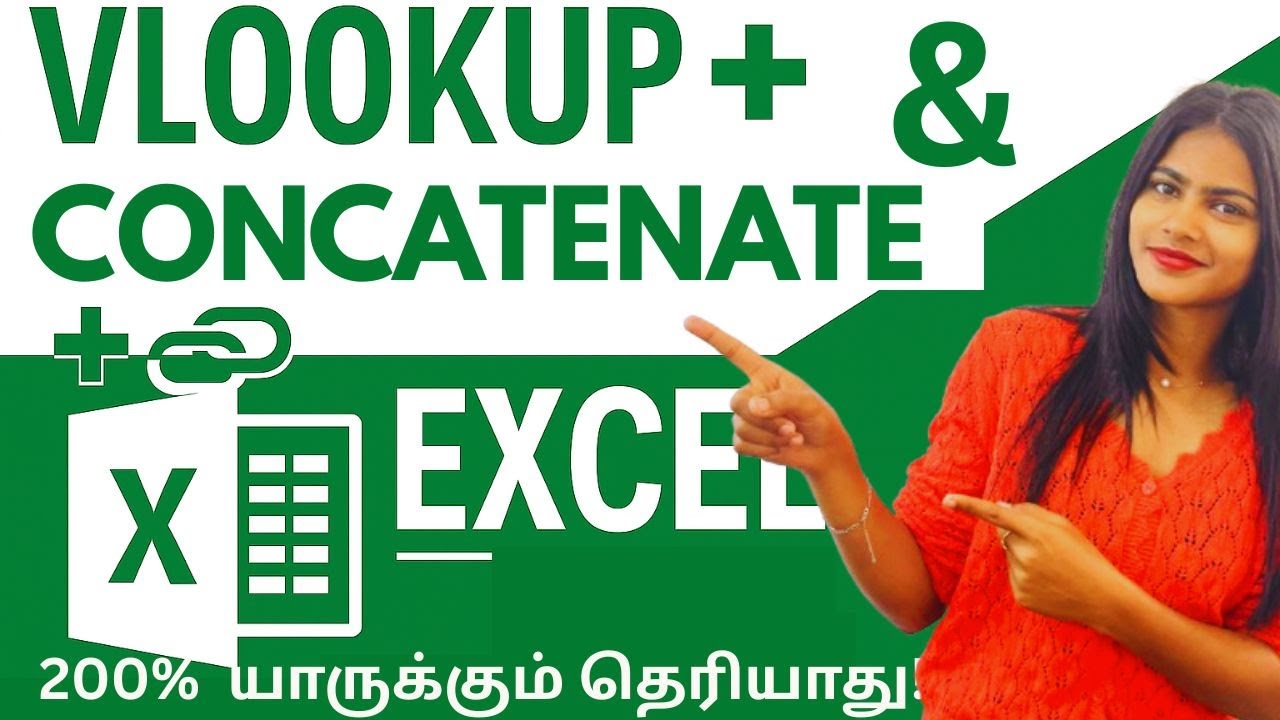
Доступные форматы для скачивания:
Скачать видео mp4
-
Информация по загрузке: