uMake Help - AI Tools - AI-Powered Style Render
Автор: uMake
Загружено: 2025-05-01
Просмотров: 1156
Overview
Use the AI-powered Apply Style tool to turn any sketch or image into a new visual style—perfect for speeding up ideation or giving existing artwork a fresh look.
How to use:
1. Open (or create) a uMake Space.
2. (Optional) Add a photo to your Space.
3. Open the AI Tools panel and choose Apply Style.
4. Select an existing image in Space, upload one, or draw a region.
5. Pick a style—the default is uMake General, but you can choose any style that fits your image or sketch.
6. (Optional) Type a prompt to guide the AI. You don’t need to describe the image—just add any direction you’d like.
7. Tap the arrow button to start rendering.
8. When rendering finishes, click the up arrow on any thumbnail to insert it into your Space or download it.
9. You can continue and refine the prompt to get other renderings.
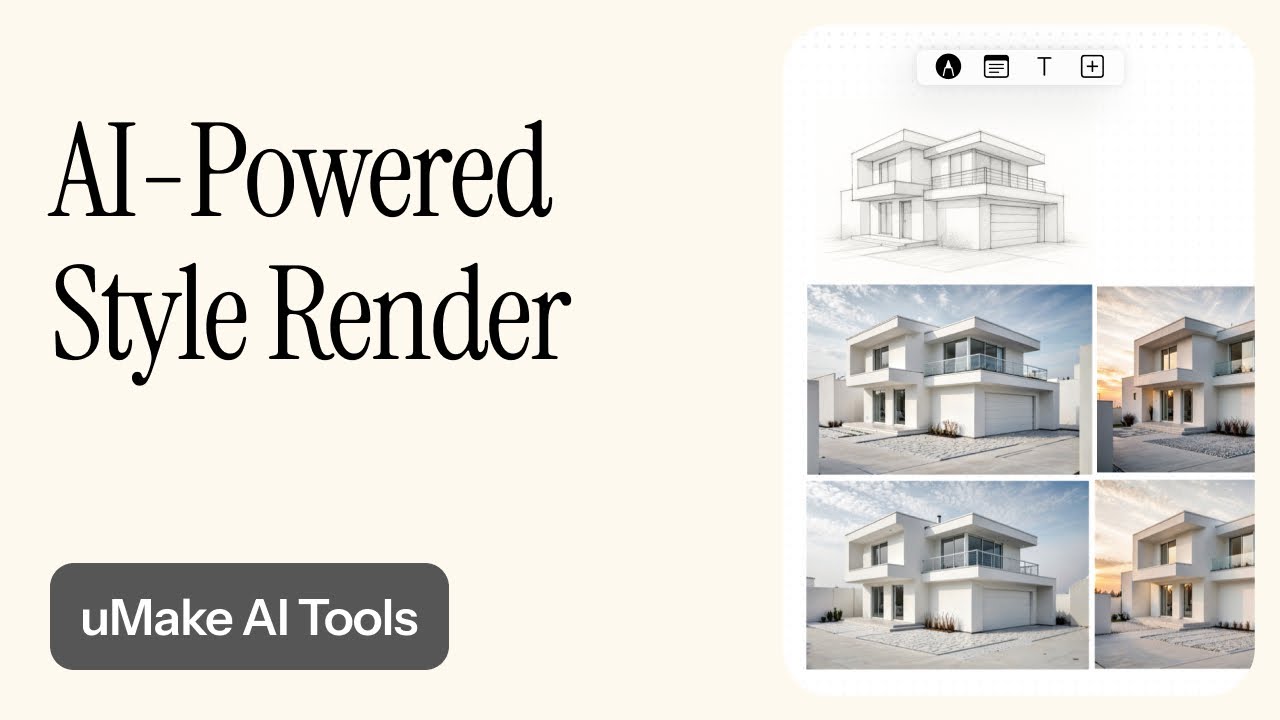
Доступные форматы для скачивания:
Скачать видео mp4
-
Информация по загрузке:
