Make Specific Rows Not Editable Using Interactive Report in Oracle APEX
Автор: vlogize
Загружено: 28 мая 2025 г.
Просмотров: 3 просмотра
Learn how to restrict editing options in Oracle APEX Interactive Reports by making specific records non-editable based on their creation date.
---
This video is based on the question https://stackoverflow.com/q/66461323/ asked by the user 'Mohsin ALvi' ( https://stackoverflow.com/u/1875955/ ) and on the answer https://stackoverflow.com/a/66463575/ provided by the user 'Littlefoot' ( https://stackoverflow.com/u/9097906/ ) at 'Stack Overflow' website. Thanks to these great users and Stackexchange community for their contributions.
Visit these links for original content and any more details, such as alternate solutions, latest updates/developments on topic, comments, revision history etc. For example, the original title of the Question was: Make Specific rows not editable using Interactive Report
Also, Content (except music) licensed under CC BY-SA https://meta.stackexchange.com/help/l...
The original Question post is licensed under the 'CC BY-SA 4.0' ( https://creativecommons.org/licenses/... ) license, and the original Answer post is licensed under the 'CC BY-SA 4.0' ( https://creativecommons.org/licenses/... ) license.
If anything seems off to you, please feel free to write me at vlogize [AT] gmail [DOT] com.
---
Make Specific Rows Not Editable Using Interactive Report in Oracle APEX
In the world of application development, ensuring users have the appropriate level of access to data is crucial. This is especially true in Oracle APEX, where creating an Interactive Report allows users to view and edit records. However, there may be instances where you want to prevent users from editing certain records.
The Problem
Imagine you are working on an application using Oracle APEX 18.2, and you have created an interactive report displaying ten records. You want to implement a feature that allows users to edit only those records that have been recently created. Any records that are older than a specified time frame should be displayed as "read-only" or non-editable to the user.
This raises the question: How can we implement this restriction effectively?
The Solution
Fortunately, there is a straightforward solution to achieve this functionality in your Oracle APEX application. Below is a step-by-step guide on how to make specific rows non-editable based on their creation date.
Step 1: Create a Link Column
The first step in our approach is to create an additional column in your interactive report that will serve as a link, or icon, leading to an editing page. For this new column, you will define the logic that checks whether a record can be edited or not.
Step 2: Define Your SQL Query
You will need to modify the SQL query that powers your report. This is where we’ll add the logic that determines if a record is "old" or "new". For this example, let’s assume you have a DATE datatype column in your records, which we will use to distinguish between old and new rows.
Here's an example SQL snippet:
[[See Video to Reveal this Text or Code Snippet]]
Step 3: Configure the LINK Column
In your interactive report, set the type of the newly created link column to link.
Configure it to navigate to another page in your application where users can edit the record if it's "new".
Ensure the link can carry values from the current row to the editing page.
Step 4: Customize Display Based on Conditions
For the records that have crossed your defined date threshold (in this case, anything created yesterday or earlier), the link will return NULL, thus making it non-clickable. These records will be displayed in a way indicating they are "read-only".
Example Implementation
Using the above SQL query, if a record was created today, a user will see "Click here" in the link column, allowing them to navigate to the editing page. Conversely, if the record was created yesterday or earlier, the link will not be available, effectively making the record read-only.
Conclusion
By following the steps outlined above, you can easily control the editability of records in your Oracle APEX interactive report based on their creation date. This method ensures that users can only modify relevant data, enhancing both security and data integrity.
With this solution in mind, you now have the tools needed to tailor user interactions with your applications, ensuring a much cleaner and more controlled user experience.
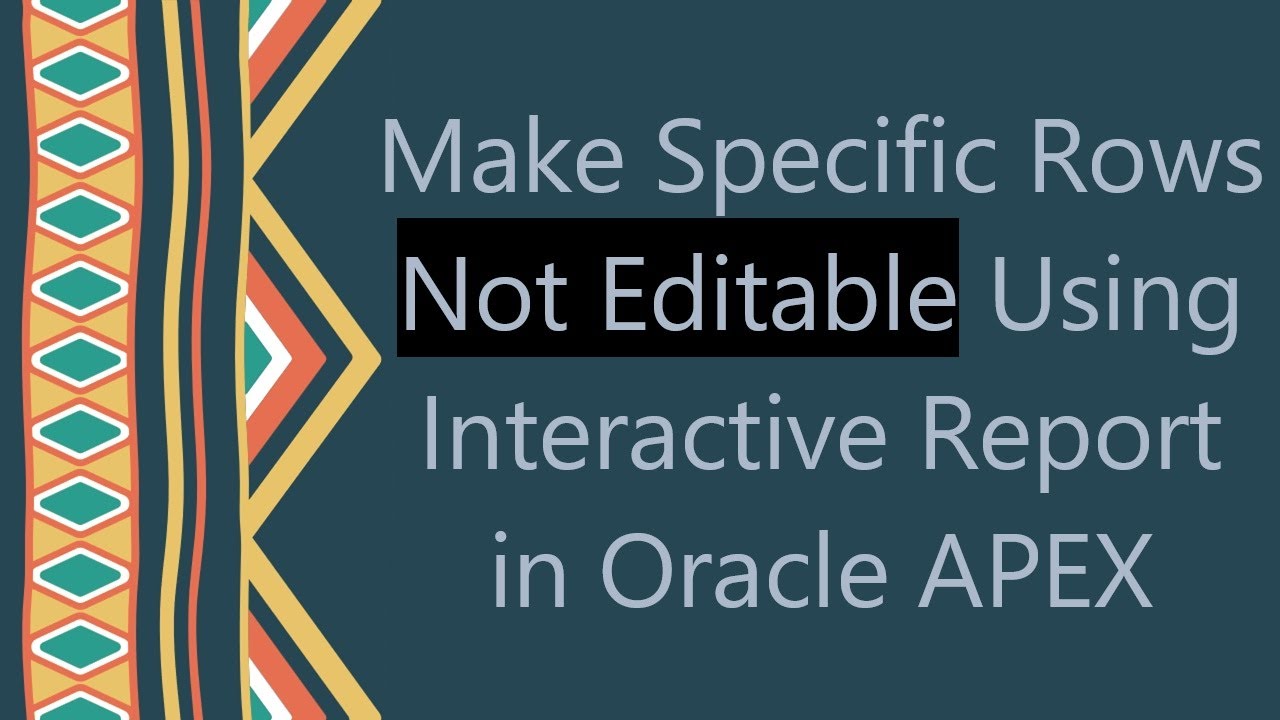
Доступные форматы для скачивания:
Скачать видео mp4
-
Информация по загрузке:




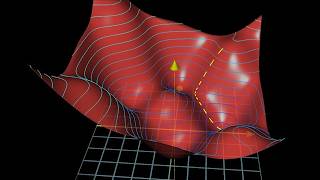



![5 Pieces by Hans Zimmer \\ Iconic Soundtracks \\ Relaxing Piano [20min]](https://ricktube.ru/thumbnail/Os47nMrjw_Y/mqdefault.jpg)
