How To Add Another Google Account To Google Play Store
Автор: WebPro Education
Загружено: 2023-08-11
Просмотров: 8665
Learn how to add another Google account on Google Play Store.
Google Play Store is the hub for all Android users to download and manage their favorite apps, games, movies, and more. Having multiple Google accounts linked to your Play Store can offer various benefits, such as accessing different apps, sharing purchases, and maintaining separate app preferences.
Adding another Google account to your Google Play Store is a straightforward process that allows you to expand your digital ecosystem. In this tutorial video, we'll show you the steps to add another Google account to the Google Play Store.
First and foremost, you need to add a Google account on your Android device. Go to Settings, then scroll down and tap on Accounts & BackUp. From here, tap on Manage Accounts, then tap on Add Account.
Once the account has been added, go to the Google Play Store. Tap on your profile icon at the top right corner then tap on the drop-down arrow next to your account name. Find the account you'd like to switch to and tap on it.
How To Add Another Google/Gmail Account On Samsung Galaxy S23s
• How To Add Another Google/Gmail Account On...
Galaxy S23 Ultra DUAL SIM 256GB 8GB Phantom Black:
https://amzn.to/3IneO8x
Galaxy S23 Ultra DUAL SIM 256GB 8GB Green:
https://bit.ly/3xagLyr
Google Pixel Tablet:
https://amzn.to/3qkWEh8
----My Gear for Youtube videos----
Main Camera (iPhone 13 pro): https://amzn.to/3GZztve
Tripod: https://amzn.to/35acqRa
Cell Phone Tripod Adapter: https://amzn.to/3v3wFuI
Lights: https://amzn.to/3vkoGK7
As full disclosure, I use affiliate links on this channel, and purchasing through these links earns me a small commission. The price you pay will be the same!
Website: https://www.webproeducation.org
Facebook: / webproeducation.org
Twitter: / webpro_e
Instagram: / webproeducation
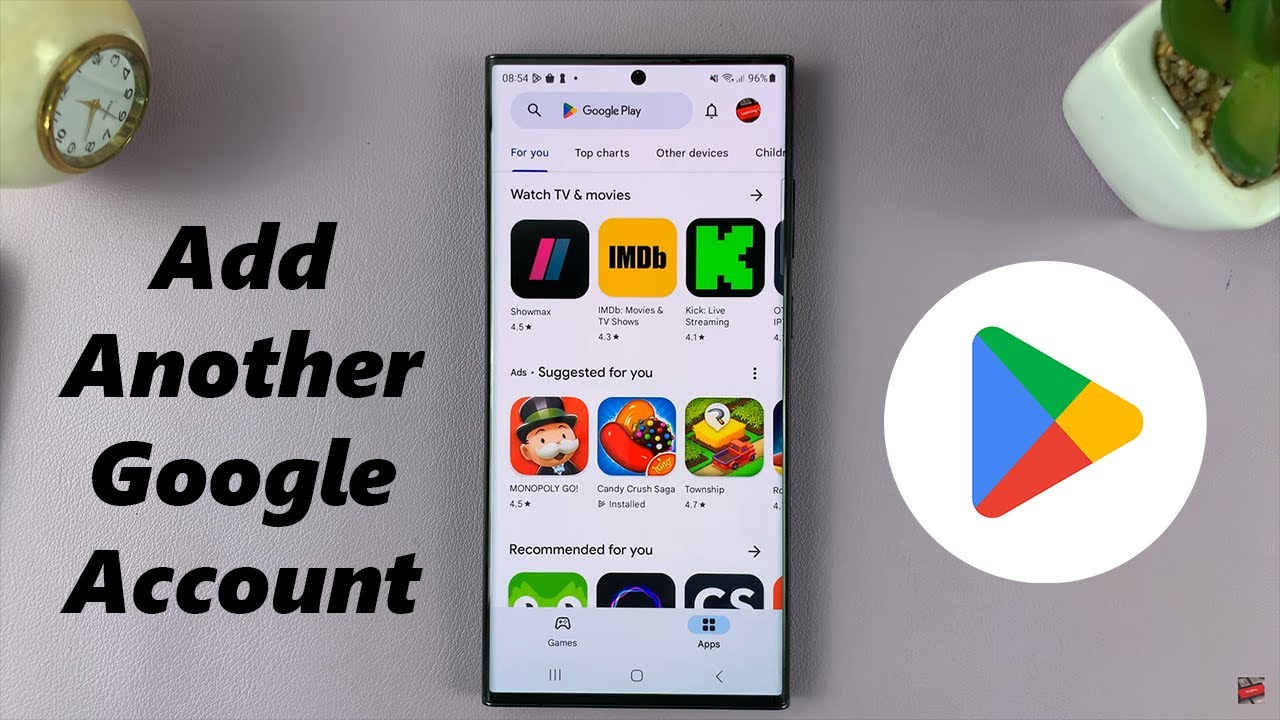
Доступные форматы для скачивания:
Скачать видео mp4
-
Информация по загрузке: