Lenovo ThinkBook 16 GEN 8 Ultra 5 255U RAM Upgrade | 21SK002LGR | Lenovo ThinkBook 16 G8
Автор: Digital world
Загружено: 2025-08-19
Просмотров: 939
Lenovo ThinkBook 16 GEN 8 Ultra 5 255U RAM Upgrade | 21SK002LGR | Lenovo ThinkBook 16 G8
Lenovo ThinkBook 16 GEN 8 Ultra 5 255U RAM Upgrade | 21SK002LGR | Lenovo ThinkBook 16 G8
Lenovo ThinkBook 16 GEN 8 Ultra 5 255U/RAM-8GB/SSD-512GB/16"WUXGA/DOS+BAG
21SK002LGR
RAM SODIM DDR5 8GB/5600MHz SAMSUNG
Upgrade your Lenovo ThinkBook 16 Gen 8 (Model 21SK002LGR) with Ultra 5 255U processor by installing additional RAM for better performance.
In this video, we show you step-by-step how to open the laptop, locate the memory slots, and upgrade the RAM safely.
Whether you’re looking to improve multitasking, speed up heavy applications, or future-proof your ThinkBook 16 Gen 8, this guide will help you get it done easily.
Covered in this video:
Lenovo ThinkBook 16 Gen 8 RAM upgrade process
Compatible RAM options & slots
Step-by-step memory installation guide
Performance benefits after upgrade
Perfect for Lenovo ThinkBook users looking to boost system performance!
Processor
Intel® Core Ultra 5 225U, 12C (2P + 8E + 2LPE) / 14T, Max Turbo up to 4.8GHz, 12MB
AI PC Category
AI PC
NPU
Integrated Intel® AI Boost, up to 12 TOPS
Graphics
Integrated Intel® Graphics
Chipset
Intel® SoC Platform
Memory
1x 8GB SO-DIMM DDR5-5600
Memory Slots
Two DDR5 SO-DIMM slots, dual-channel capable
Max Memory
Up to 64GB DDR5-5600
Storage
512GB SSD M.2 2242 PCIe® 4.0x4 NVMe®
Storage Slot
Two M.2 2280 PCIe® 4.0 x4 slots
Max Storage Support
Up to two drives, 2x M.2 SSD
• M.2 2280 SSD up to 2TB each
Card Reader
SD Card Reader
Audio Chip
High Definition (HD) Audio, Realtek® ALC3287 codec
Speakers
Stereo speakers, 2W x2, Dolby Audio™
Microphone
2x, Array
Camera
FHD 1080p with Privacy Shutter
Battery
45Wh
Power Adapter
65W USB-C® (3-pin)
Special Features
Modern Standby
DESIGN
Display
16" WUXGA (1920x1200) IPS 300nits Anti-glare, 45% NTSC, 60Hz
Touchscreen
None
Screen-to-Body Ratio
90%
Color Calibration
None
Pen
Pen Not Supported
Keyboard
Backlit, Arabic
Touchpad
Buttonless Mylar® surface multi-touch touchpad, supports Precision TouchPad (PTP), 75 x 120 mm (2.95 x 4.72 inches)
Dimensions (WxDxH)
356 x 253.5 x 17.5 mm (14.01 x 9.98 x 0.69 inches)
Weight
Starting at 1.7 kg (3.75 lbs)
Case Color
Arctic Grey
Case Material
Aluminium (Top), PC-ABS (Bottom)
Surface Treatment
Anodizing Sandblasting (Top), Texture (Bottom)
WLAN + Bluetooth
Wi-Fi® 6E, 802.11ax 2x2 + BT5.3
WWAN
Non-WWAN
Ethernet
100/1000M (RJ-45)
Standard Ports
1x USB-A (USB 5Gbps / USB 3.2 Gen 1)
1x USB-A (USB 5Gbps / USB 3.2 Gen 1), Always On
1x USB-C® (USB 10Gbps / USB 3.2 Gen 2), with USB PD 3.0 and DisplayPort™ 1.4
1x USB-C® (Thunderbolt™ 4 / USB4® 40Gbps), with USB PD 3.0 and DisplayPort™ 2.1
1x HDMI® 2.1, up to 4K/60Hz
1x Headphone / microphone combo jack (3.5mm)
1x Ethernet (RJ-45)
1x SD card reader
Lenovo ThinkBook 16 GEN 8 IAL Ultra 5 255U RAM Upgrade
21SK002LGR
Lenovo ThinkBook 16 GEN 8
Lenovo ThinkBook 16 G8
Lenovo ThinkBook 16 Gen 8 RAM Upgrade
Lenovo ThinkBook 16 21SK002LGR RAM install
Lenovo ThinkBook 16 Gen 8 Ultra 5 255U upgrade
Lenovo ThinkBook 16 Gen 8 memory upgrade
How to upgrade RAM Lenovo ThinkBook 16 Gen 8
Lenovo ThinkBook 16 Gen 8 RAM capacity
Lenovo ThinkBook 16 Gen 8 upgrade guide
Lenovo ThinkBook 16 Gen 8 RAM slots
Lenovo ThinkBook 16 Ultra 5 255U RAM installation
lenovo thinkbook 16 g8
lenovo thinkbook g8
thinkbook 16 gen 8
Lenovo ThinkBook 16 Gen 8 laptop upgrade tutorial
(Thank you Don't forget subscribe and like share our channel for more informative videos.)
#unboxing #upgrade #lenovo #laptop
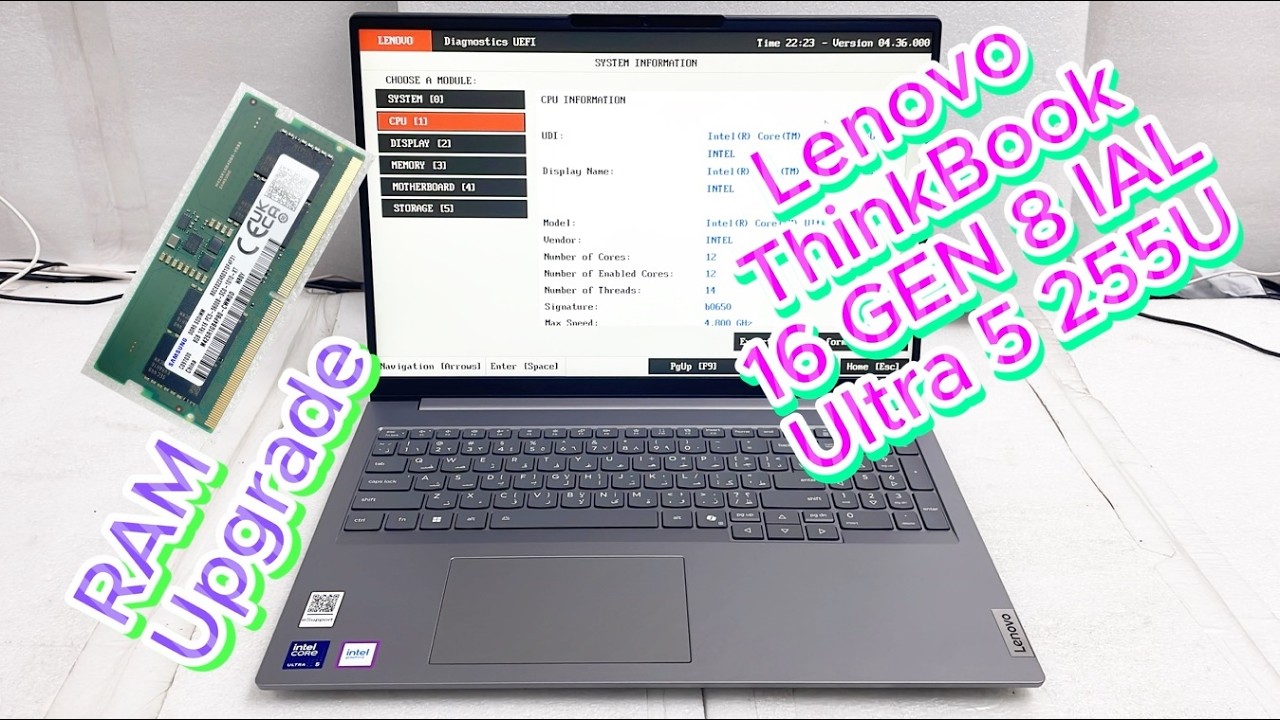
Доступные форматы для скачивания:
Скачать видео mp4
-
Информация по загрузке: