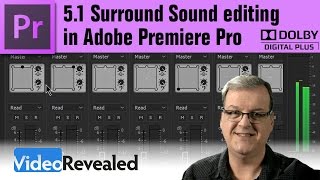5.1 Audio Channel SFX Editing for Vidders | Adobe Premiere
Автор: lim
Загружено: 2018-05-20
Просмотров: 4901
(For when you want to mix in sound - hits, dialogue, etc - from the source but you don't want all the noise and you don't want to spend fathomless ages extracting the part you want.) We all know Premiere sucks for soundwork compared to Sony Vegas, but with this one weird tip :P you'll find it a lot easier and faster.
1. Ctrl click - Modify - Audio Channels
2. Choose MONO
3. Add 6 tracks
If your source has 5.1, the surround sound will appear and each channel will be individually editable. You can do this with wavs also - any file with audio.
This is part of a series on vidding with Adobe Premiere and other apps, and you can find the playlist here:
• Tips and Tricks | Adobe Premiere Keyboard ...

Доступные форматы для скачивания:
Скачать видео mp4
-
Информация по загрузке: