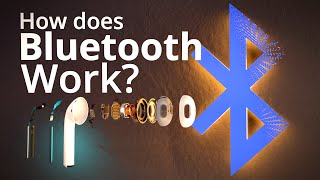iOS 11: Control Center
Автор: Mike Murphy Co
Загружено: 28 сент. 2017 г.
Просмотров: 100 просмотров
iOS 11: New Control Center
Swipe Up For Control Center
Go To Settings…Control Center
Access Within Apps: Toggle on (green) and you can get to the control center in any app by swiping up.
Toggle Off: No access to Control Center when using an app (great way to prevent accidental opening when swiping up in an app like Instagram). You can access Control Center on Home Screen when Toggled Off
Customize Controls:
Click + Sign to Add Controls
Click - To Remove
Click 3 Horizontal Lines to Rearrange
Note: There are the main controls you cannot remove or change order. Press and hold to see more options
************************
➜All Gear I Use: https://kit.co/mikemurphyco
➜Podcast Gear: http://www.mikemurphy.co/podgear
➜ Get Adobe Creative Cloud:http://mikemurphy.co/adobe
➜Tutorial Software:
Screenflow: http://mikemurphy.co/screenflow
Camtasia: http://mikemurphy.co/camtasia
---------------------------------------------------------------
VISIT MY WEBSITE:
http://mikemurphy.co
SUBSCRIBE TO PODCAST
-http://mikemurphy.co/itunes
SOCIAL MEDIA:
Instagram: / mikeunplugged
Facebook: http://mikemurphy.co/facebook- Twitter: / mikeunplugged
-YouTube: http://mikemurphy.co/youtube
--Affiliate Links: --
In order to support my work, I participate in affiliate programs for some of the tools I use and recommend. This simply means I get a commission from the company with no additional cost to you for recommending their products. I will not recommend anything I do not believe in 100%.

Доступные форматы для скачивания:
Скачать видео mp4
-
Информация по загрузке:



![25 Hacks To Fix iPhone Battery Drain — Apple Hates #7! [iOS 17.2 Battery Drain]](https://ricktube.ru/thumbnail/TjwmaAqS7IA/mqdefault.jpg)