How to Insert an Image Directly Into a Google Sheets Cell
Автор: Quizziin
Загружено: 2025-02-16
Просмотров: 67
Want to insert an image inside a Google Sheets cell instead of floating over it? In this tutorial, you’ll learn how to insert an image directly into a cell in Google Sheets using built-in functions and easy drag-and-drop methods. Whether you need to add logos, product images, or icons, this guide covers everything you need to know!
📌 Topics Covered:
✔️ How to use the IMAGE function in Google Sheets
✔️ How to insert images manually into a cell
✔️ How to resize and format images in Google Sheets
✔️ How to add images from Google Drive and URLs
📌 Timestamps:
00:00 Introduction
00:32 Basic Image Insertion
00:54 Stretch Image to Fit Cell
01:20 Insert Image with Original Size
01:48 Custom Image Size
02:18 Tips & Best Practices
✅ Watch now and transform your Google Sheets with embedded images!
🔔 Don’t forget to like, share, and subscribe for more Google Sheets tips!
📌 Download Links:
➤ Download Dose for excel premium tools : https://bit.ly/dose-for-excel
➤ Get Dose for excel by using coupon code 25% OFF: Quizziin25
➤Get Kutools for Excel : https://bit.ly/ku-tools-for-excel
2. Kutools for Outlook : Brings multiple powerful features to Microsoft Office Outlook 2010 -2021 and Office 365.
Buy Now (Affiliated by ExtendOffice.com ): https://bit.ly/ku-tools-for-outlook
3. Kutools for Word : It is a powerful software that frees you from time-consuming operations which majority of Word users have to perform daily! It contains 100+ powerful functions and tools for saving hours of your time in Word.
Buy Now (Affiliated by ExtendOffice.com ) : https://bit.ly/ku-tools-for-word
4. Office Tab : It brings the tabbed user interface to Microsoft Office 2003, 2007, 2010, 2013, 2016, 2019, 2021 and Office 365 (include Word, Excel and PowerPoint). It gives users the ability to open, read, edit and manage multiple Office documents in the same tabbed window. Easy to deploy in your Enterprise or Organization. Supports all languages that are supported by Microsoft Office.
Buy Now (Affiliated by ExtendOffice.com ) : https://bit.ly/office_tab
5. Office Tab Enterprise : Office Tab brings the tabbed user interface to Microsoft Office 2003, 2007, 2010, 2013, 2016, 2019, 2021 and Office 365 (include Word, Excel, PowerPoint, Publisher, Access, Project and Visio). It gives users the ability to open, read, edit and manage multiple Office documents in the same tabbed window. Easy to deploy in your Enterprise or Organization. Supports all languages that are supported by Microsoft Office.
Buy Now : https://bit.ly/Office_Tab_Enterprise (Affiliated by ExtendOffice.com )
➤ Our Social Media Link :
➤ Facebook Page : / quizziin
➤ Instagram : / quizziin
➤ Reddit : / quizziin
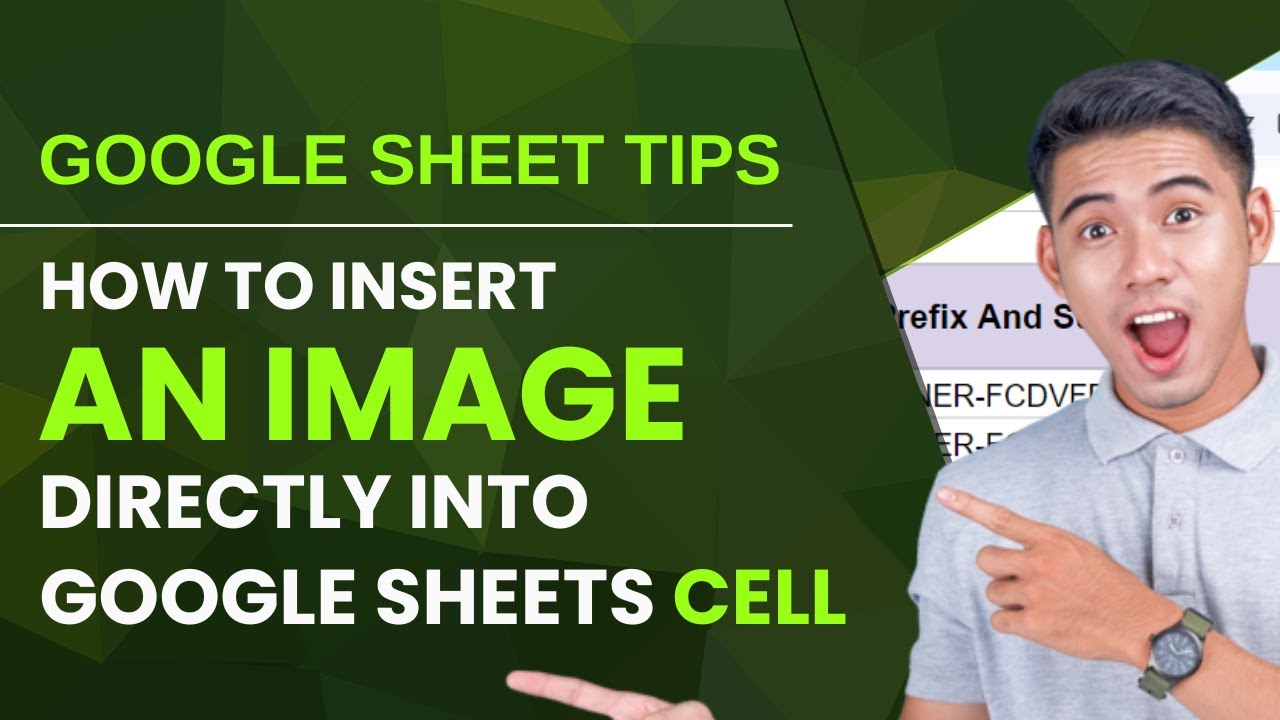
Доступные форматы для скачивания:
Скачать видео mp4
-
Информация по загрузке:









