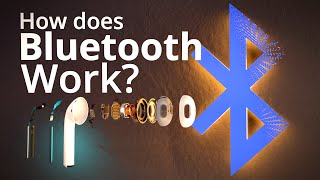How To Uninstall Apps On Roku TV
Автор: WebPro Education
Загружено: 10 нояб. 2023 г.
Просмотров: 190 380 просмотров
Learn how to uninstall applications on Roku TV.
Read: https://www.webproeducation.org/how-t...
Roku TV has become a staple in countless households for its user-friendly interface and extensive selection of streaming channels. As we continue to explore and add new apps to our Roku devices, it's only natural that we might want to declutter and uninstall some apps we no longer use.
If you're wondering how to uninstall apps on Roku TV, you're in the right place. This tutorial video will provide you with a step-by-step guide to make the process a breeze.
How To Uninstall Apps On Roku TV
Launch Roku TV
Swipe to the right to access the applications
Find the app you'd like uninstalled
Press the options button (*) on the Roku TV remote
Select Remove App
Confirm by selecting Remove
#UninstallApps #RokuTutorial #RokuTV
Samsung Galaxy Z Flip 5:
https://amzn.to/3KWDOE8
Samsung Galaxy Watch 6/ 6 Classic: (Customize Your Order):
https://amzn.to/3P0NG0Z
Google Pixel 8 Pro:
https://amzn.to/40c4wiG
----My Gear for Youtube videos----
Main Camera (iPhone 13 pro): https://amzn.to/3GZztve
Tripod: https://amzn.to/35acqRa
Cell Phone Tripod Adapter: https://amzn.to/3v3wFuI
Lights: https://amzn.to/3vkoGK7
As full disclosure, I use affiliate links on this channel, and purchasing through these links earns me a small commission. The price you pay will be the same!
Website: https://www.webproeducation.org
Facebook: / webproeducation.org
Twitter: / webpro_e
Instagram: / webproeducation
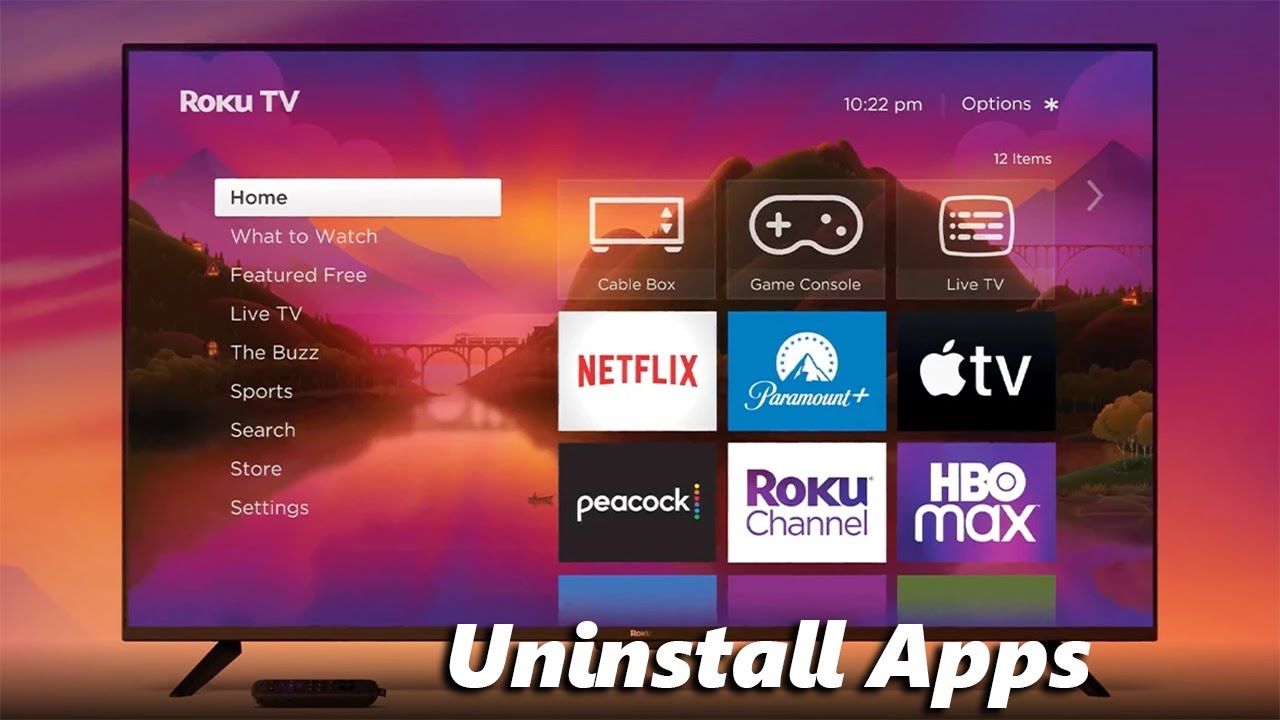
Доступные форматы для скачивания:
Скачать видео mp4
-
Информация по загрузке: