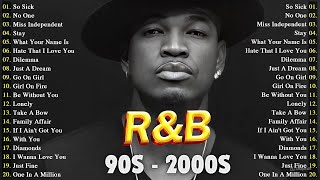How to Highlight Duplicates in Google Sheets |
Автор: RM Computer Gyan
Загружено: 5 дек. 2022 г.
Просмотров: 39 970 просмотров
Sign in to Google Sheets and open the spreadsheet you want to work with. Select the cells where you want to find duplicates. This can be a column, row, or cell range.
Click Format - Conditional Formatting from the menu. This opens the Conditional Formatting sidebar where you’ll set up a rule to highlight the duplicate data.
At the top of the sidebar, select the Single Color tab and confirm the cells beneath Apply to Range.
Below Format Rules, open the drop-down box for Format Cells If and select “Custom Formula Is” at the bottom of the list.
Enter the following formula into the Value or Formula box that displays beneath the drop-down box. Replace the letters and cell reference in the formula with those for your selected cell range.
#google #googlesheets #onlineexcel #shorts #sheets #advanceformulas

Доступные форматы для скачивания:
Скачать видео mp4
-
Информация по загрузке: