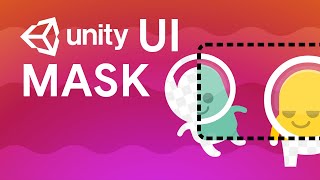Создайте элемент блестящего пользовательского интерфейса с помощью Canvas Shader Graph от Unity
Автор: Binary Lunar
Загружено: 2024-04-11
Просмотров: 28336
В этом видео вы узнаете, как использовать новую функцию Canvas Shader Graph в Unity 2023 для создания шейдеров, которые будут работать с вашим пользовательским интерфейсом. Мы создадим простой блестящий визуальный эффект, который будет работать на кнопках и любых изображениях в вашем игровом интерфейсе.
Скачать файлы проекта (только для подписчиков): / binarylunar
00:00 Введение
00:33 Создание проекта Unity 2D URP
02:20 Создание вашего первого Canvas Shader Graph — Добавление узлов градиентного освещения
04:04 Анимация эффекта с помощью узлов Time, Modulo и Saturate.
09:00 Добавление узлов эффекта вспышки
11:19 Финальный результат создания блестящих элементов интерфейса
Простой пользовательский интерфейс и иконки:
https://prf.hn/click/destination:http...
Распродажа «Издатель недели»
https://assetstore.unity.com/publishe...
● Discord: / discord
● Подпишитесь: / @binarylunar
● Twitter: / binarylunar
● Facebook: / binary-lunar-102590804565782
● Поддержите нас на Patreon: / binarylunar
● Играйте в наши игры на itch.io: https://binarylunar.itch.io/
● Посмотрите наши ресурсы: https://assetstore.unity.com/publishe...
● Полный курс по шейдерным графам для 2D и 3D: https://www.udemy.com/course/the-ulti...
● Создайте многопользовательскую онлайн-игру в Unity (сетевой код, ретрансляция, лобби): https://www.udemy.com/course/create-o...

Доступные форматы для скачивания:
Скачать видео mp4
-
Информация по загрузке: