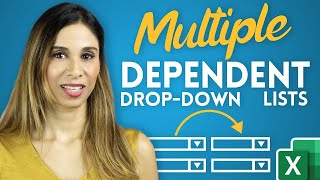This Excel Dependent Combo Box Solves an Annoying Problem (you've probably had this)
Автор: Leila Gharani
Загружено: 6 дек. 2018 г.
Просмотров: 165 449 просмотров
Join 400,000+ professionals in our courses here 👉 https://link.xelplus.com/yt-d-all-cou...
Discover how to create dynamic and dependent dropdown lists using combo boxes, a solution that's both user-friendly and visually appealing.
⬇️ DOWNLOAD the workbook here: https://pages.xelplus.com/dependent-c...
Here's what this tutorial covers:
Problem with Standard Dropdown Lists: Understand the common issue in Excel where the value in a dependent dropdown doesn't reset when you change the primary dropdown selection.
Viewer-Inspired Solution: Learn about the innovative solution proposed by a viewer, S.U., which cleverly utilizes combo box form controls to overcome the reset problem without VBA coding.
Step-by-Step Guide to Using Combo Boxes: Follow a detailed guide on how to insert and configure combo boxes in Excel. Learn to use the developer tab, form controls, and customize combo boxes with input ranges and cell links.
Transposing Data for Combo Boxes: See how to transpose data for optimal use in combo boxes, ensuring that your dropdown lists are always up to date and relevant.
Creating Dependent Combo Boxes: Master the art of creating dependent combo boxes, where selections in one box dynamically change the options in another, maintaining consistency and accuracy.
Additional Tips and Tricks: Discover bonus tips, like using the INDEX function for more flexibility and how to restrict lists to relevant items only using Name Manager.
Alternatives to Combo Boxes: Explore how to replace the second dropdown with a list box, offering even more flexibility in your Excel projects.
In this video you'll learn a lot about combo box drop-down lists in Excel:
1. How to create a combo box drop-down list
2. How to create a dependent combobox drop-down.
3. How to restrict the combo box drop-down to exclude blank cells and the best part;
4. How to overcome the problem we face with dependent data validation lists where the dependent list doesn't reset once the value for the first list is changed - you'll learn an alternative method to overcome the failure to auto-reset (we're going to automatically refresh the dependent list once the value for the first list changes)
LINKS to related videos:
Dependent drop-down list playlist: • Drop Down Lists in Excel (Dependent, ...
Index Match basics: • How to use Excel Index Match (the rig...
★ My Online Excel Courses ► https://www.xelplus.com/courses/
➡️ Join this channel to get access to perks: / @leilagharani
👕☕ Get the Official XelPlus MERCH: https://xelplus.creator-spring.com/
🎓 Not sure which of my Excel courses fits best for you? Take the quiz: https://www.xelplus.com/course-quiz/
🎥 RESOURCES I recommend: https://www.xelplus.com/resources/
🚩Let’s connect on social:
Instagram: / lgharani
LinkedIn: / xelplus
Note: This description contains affiliate links, which means at no additional cost to you, we will receive a small commission if you make a purchase using the links. This helps support the channel and allows us to continue to make videos like this. Thank you for your support!
#excel

Доступные форматы для скачивания:
Скачать видео mp4
-
Информация по загрузке: