Creating an Image w/ 'dd" Command in Linux
Автор: Mr. Mod
Загружено: 2022-03-04
Просмотров: 221
This is a quick walk-though on how to use the "dd" command in GNU Linux to create a operating system image on a storage device.
QUICK STEP-BY-STEP DIRECTIONS:
Substitute "USERNAME" for your username
Substitute "SDA" with the target storage device found on your computer
Substitute "debian-11.2.0-amd650netinst.iso" for any Linux image
***WARNING: MAKE SURE AND GET THE TARGET STORAGE DRIVE IS CHOSEN CORRECTLY***
***************************************************************************************************
Step 1: Open Terminal
RECOMMENDED: Make the terminal bigger by pressing together (CTRL SHIFT "+")
Step 2: Run command "lsblk" and identify target media device
Step 3: Run command:
"ls /home/USERNAME/Downloads/" to find name of image
Step 4: Run command:
"sudo dd if=/home/USERNAME/debian-11.2.0-amd650netinst.iso of=/dev/SDA bs=4M status=progress; sync"
Step 5: Enter user password
Step 6: Run command "sync" again to make sure all files transferred
Step 6: Run command "lsblk" and verify target media device
Step 7: Run command "sudo eject SDA" to eject the drive
***************************************************************************************************
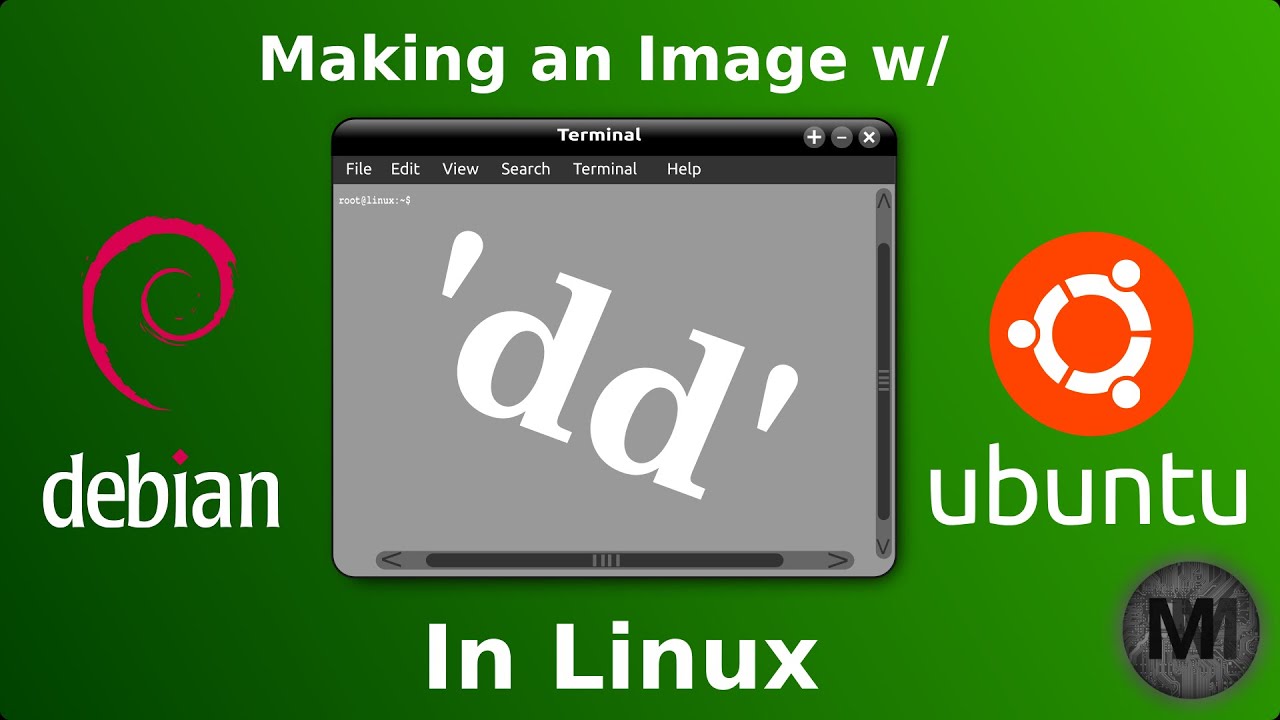
Доступные форматы для скачивания:
Скачать видео mp4
-
Информация по загрузке: