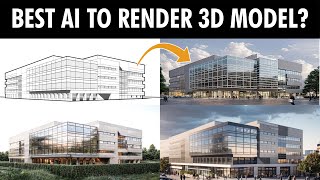3ds Max Episode 07 Graph Modeling
Автор: Graph Studio Archviz Tutorial
Загружено: 2025-11-26
Просмотров: 0
Welcome to Episode 07 of the "Comprehensive Architectural Visualization Package." In this session, we shift from 3D polys to the other essential modeling paradigm in 3ds Max: 2D Splines. We'll cover everything from freehand drawing to the powerful Edit Spline modifier.
Instructor: Behrouz Bigham Presented by: Pro GraphStudio instagram@bighambehrouz
📢 Don't Forget:
👍 Like this video.
💬 Drop your questions in the comments.
🔔 Subscribe to get the next sessions.
📤 Share this video with friends who are learning 3ds Max.
📌 What You'll Learn in This Session:
🔹 Step 01: Freehand & Section Tools
Using the Freehand tool for organic, free-form drawing, and controlling its sensitivity.
Drawing directly onto 3D objects using the Constraint feature.
Using the Section tool to extract a 2D spline shape from any 3D model, perfect for capturing profiles or moldings.
🔹 Step 02: Pro Tip: 2.5D vs. 3D Snap
The critical difference between Snap modes.
Why 2.5D Snap is essential for 2D plan work to prevent your vertices from jumping to different Z-levels (heights).
🔹 Step 03: Edit Spline Basics (Vertex Mode)
The 3 sub-object modes: Vertex, Segment, and Spline.
Create Line: Drawing new lines within the same object.
Attach: Combining multiple splines into one object.
Break: Opening a closed vertex.
Fuse: Moving vertices to a single point.
🔹 Step 04: Shaping Tools (Fillet & Chamfer)
Fillet: How to create rounded, soft corners from a sharp vertex.
Chamfer: How to create beveled, flat-edged corners.
🔹 Step 05: Segment Tools (Refine & Divide)
Refine: The most common way to add new vertices (like window/door points) to a segment.
Divide: Splitting a single segment into a specific number of equal parts.
🔹 Step 06: The Architectural Tools (Outline & Trim)
Outline: The essential tool for creating wall thickness in floor plans.
Trim: A powerful and intuitive tool for cutting and removing intersecting spline segments, just like in AutoCAD.
🔹 Step 07: Spline Boolean & The Golden Rule
Using Boolean (Union, Subtraction, Intersection) to combine complex shapes.
The Golden Rule: After Trimming or using Booleans, always select all vertices (Ctrl+A) and use Weld to ensure your spline is closed and ready for extrusion.
💡 Why This Session Matters: If Editable Poly is the muscle of 3ds Max, Splines are the skeleton. Mastering spline modeling is non-negotiable for architecture. It's how you create floor plans, complex profiles for moldings, custom roads, site plans, and any other precise 2D shape that you will later turn into a 3D object.
📈 Keywords for Searchability & SEO: 3ds Max Spline tutorial, learn 3ds Max, 2D modeling, Edit Spline modifier, 3ds Max floor plan, 2.5D Snap, 3ds Max Freehand, 3ds Max Section tool, Spline Boolean, 3ds Max Trim, 3ds Max Weld, 3ds Max Outline, 3ds Max Refine, 3ds Max Fillet, Behrouz Bigham, Pro GraphStudio, Archviz tutorial
🎓 Target Audience: Architects, interior designers, and 3D artists who want to model precise architectural elements, create floor plans, and master the 2D-to-3D workflow in 3ds Max.
🔗 Watch the full series on the Pro GraphStudio YouTube channel: 📺 Pro GraphStudio YouTube
📥 The complete Farsi version of this session is available exclusively from GraphStudio. To purchase, send a message to the Telegram ID below: 📩 https://t.me/Graph_studios

Доступные форматы для скачивания:
Скачать видео mp4
-
Информация по загрузке: