How to Create a Power Query Variable from Either an Excel Cell or a Value Inside A Power Query Table
Автор: Andrew Magee
Загружено: 30 окт. 2021 г.
Просмотров: 323 просмотра
This video quickly shows the steps to take a cell inside excel and turn it into a variable that can be used inside Power Query and adjusted as needed inside the excel sheet. It walks through the steps of turning the cell into a table, moving that table inside Power Query, and then using Record.Field() line item from M Code to create the variable.
Steps:
0:00 Initial Explanation and Code Structure
1:41 Beginning of Example - Initial Explanation
3:06 Steps For Turning the Cell Into A Table
3:43 Moving Table Into Power Query
4:00 Using Record.Field Line
4:25 Writing the Variable Into the Power Query Table.
4:50 Credit
5:05 Keep The Header Row On For Single Cell Tables
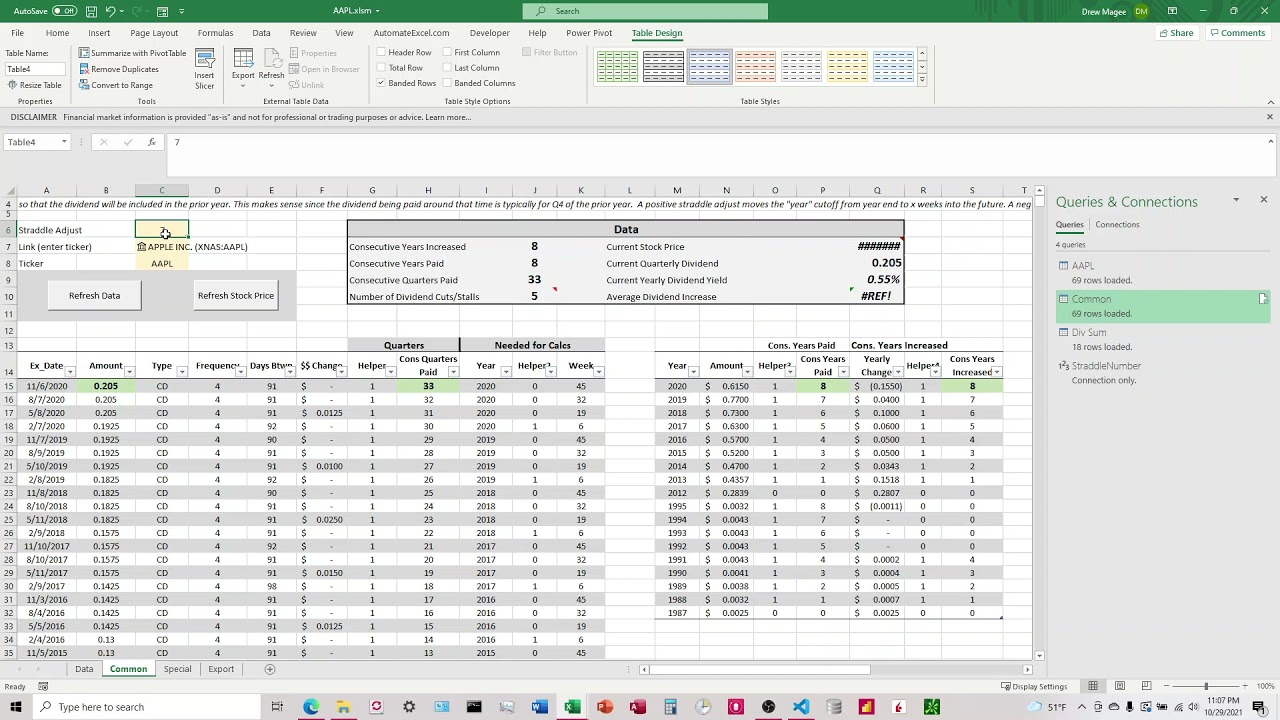
Доступные форматы для скачивания:
Скачать видео mp4
-
Информация по загрузке:









