Materio Demo | How to Organize, Budget & Present Interior Design Projects Like a Pro
Автор: Materio
Загружено: 2 мая 2025 г.
Просмотров: 116 просмотров
In this in-depth demo, Mary Beth walks you through how Materio helps interior designers and design-build firms streamline project management, structure selections, and elevate client communication. Learn how to:
✔️ Set up a project and scope of work
✔️ Use floor plans, boards, and visual tools
✔️ Place markers for budgeting and planning
✔️ Create beautiful client-facing presentations
✔️ Use product clipping, categories, and approvals
✔️ Invoice clients, track payments, and stay organized
If you’re tired of spreadsheets and need a smarter way to run your design business, this video is for you.
Key features covered:
✔️ Visual scope of work
✔️ Product selection + budgeting
✔️ Marker placement tools
✔️ Selections boards + client review
✔️ Financial tracking & invoicing
✔️ QuickBooks syncing
✔️ Chrome clipper + design library
🎥 Chapters below for easy navigation!
🕒 Timestamps & Chapters
Timestamp Topic
00:00 – 00:32 Welcome & intro to Materio’s demo
00:32 – 01:23 Navigating a sample project and project-based structure
01:23 – 01:57 Floor plans, boards, and stack organization
01:57 – 02:41 Visual scope of work: overview and project statuses
02:41 – 03:36 Boards, renderings, and design documentation
03:36 – 04:15 Starting with a small project: primary bathroom
04:15 – 04:55 Adding a location and exploring design kits
04:55 – 05:29 Adding electrical items (sconces, fans, lights)
05:29 – 06:10 Selection items and budgeting per item
06:10 – 06:33 Using markers for quantity + client budgets
06:33 – 07:05 Adjusting items and preparing to add plumbing
07:05 – 07:36 Adding plumbing fixtures (tub, shower, faucets)
07:36 – 08:02 Marking plumbing fixtures on floor plans
08:02 – 09:05 Adding and budgeting tile with polygon and linear tools
09:05 – 09:43 Placeholder budgets + using saved library items
09:43 – 10:35 Sending preliminary budgets using Materio Contracts
10:35 – 11:19 Organizing selections and preparing for sourcing
11:19 – 11:52 Clipping products with the Chrome extension
11:52 – 12:26 Using saved subgroups and vendor contact integration
12:26 – 13:33 Adding clipped products to items and sourcing workflow
13:33 – 14:20 Creating a design board with visual presentation
14:20 – 15:00 Customizing board style and adding selections
15:00 – 16:07 Creating a clean board layout + pseudo rendering
16:07 – 17:05 Adding countertop placeholders + board linking
17:05 – 18:28 Duplicating boards and toggling between design options
18:28 – 19:03 Sending selections for client review
19:03 – 19:44 Client login, visibility, and communication
19:44 – 20:36 Viewing client choices, approvals, and statuses
20:36 – 21:01 Selection Workspace: tracking statuses
21:01 – 21:39 Using ordered status & adding tracking details
21:39 – 22:07 Highlighting what’s included/excluded in plan tiers
22:07 – 23:06 Invoicing, collecting deposits, and FF&E tracking
23:06 – 24:02 Syncing with QuickBooks + payment status
24:02 – 25:11 Monitoring selections for profitability
25:11 – 26:08 Wrap-up: staying organized and client-ready with Materio
#InteriorDesignSoftware #MaterioDemo #DesignProjectManagement #FFandETracking #ClientPresentations
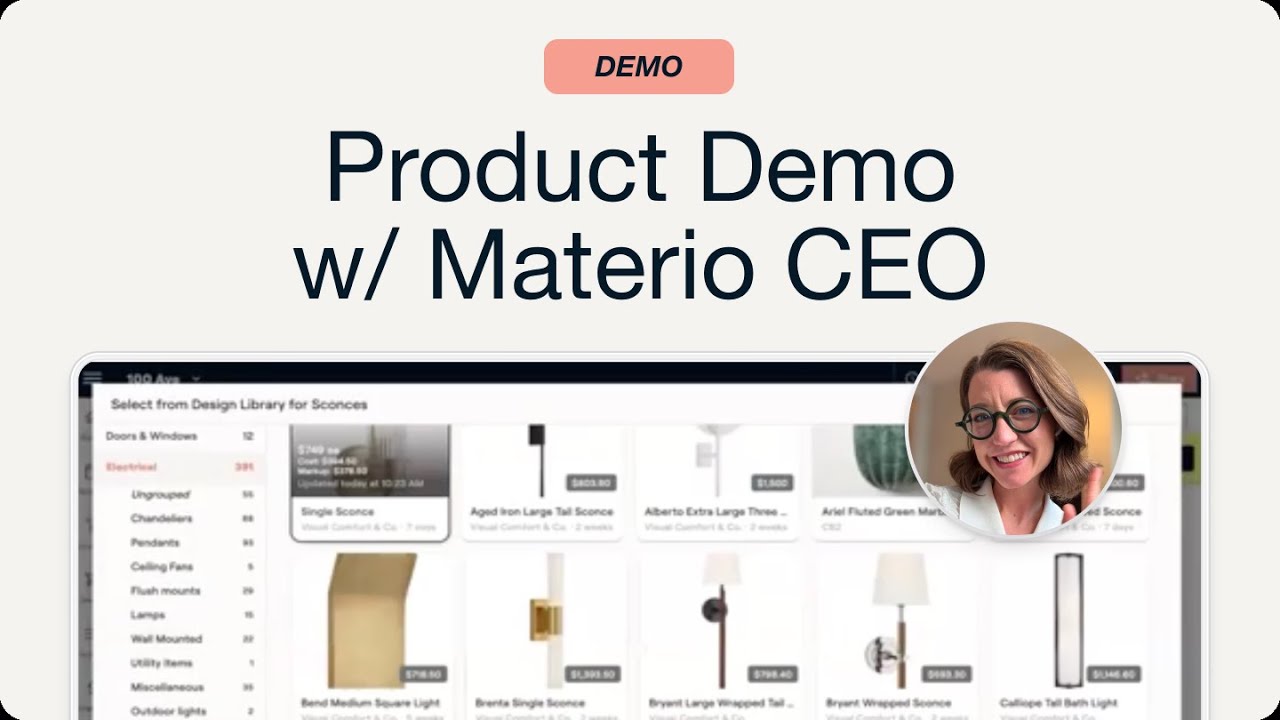
Доступные форматы для скачивания:
Скачать видео mp4
-
Информация по загрузке:









