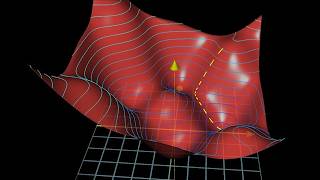Scratch for ARDUINO Tutorial # 10 PUSH BUTTON
Автор: science work
Загружено: Дата премьеры: 28 янв. 2021 г.
Просмотров: 440 просмотров
Hello, in this video you will see how to control PUSH BUTTON using Arduino Uno R3. Do it yourself Project. Fully step by step guide with code. You can use OTHER BUTTON in many project. This video is very helpful to Arduino enthusiast.
In this lecture we will go through the step by step instruction for the complete circuit using Arduino UNO, push button and few other components and writing the code. We will be using Tinkercad Simulator, and at the end of this tutorial you can just follow the connection and copy the code to Arduino IDE, upload the code to the Arduino and you will have a running project.
This video is for educational purpose only.
To make this prototype I am using:-
Materials required:
1) An Arduino Uno R3 (with its adapter)
2) Push Button
3) Jumper wires
4) LED with 220 OHM resistor (if required for extension )
5) Bread Board

Доступные форматы для скачивания:
Скачать видео mp4
-
Информация по загрузке: