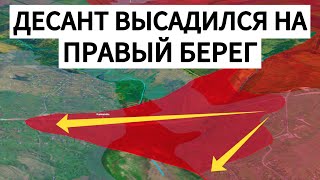FreeCAD Beginner Tutorial Series 2 | Star Head handle Knob 3D Modelling for 3D Printing from Drawing
Автор: CAD CAM COURSE
Загружено: 2025-03-16
Просмотров: 2676
🚀 Welcome to the CAD CAM Course YouTube channel! In this FreeCAD beginner tutorial, we’ll walk you through the step-by-step process of creating a 3D model using the Part Design Workbench. We’ll cover sketching, constraints, revolutions, pocket operations, polar patterns, chamfers, fillets, and more. This is a perfect tutorial for beginners looking to master FreeCAD!
📥 Download the follow-along PDF: Pinned in the comment https://drive.google.com/file/d/1XM2s...
💛 Support my work on Ko-fi: https://ko-fi.com/cadcamcourse – Every contribution helps me create more tutorials for you!
🔔 Subscribe for more FreeCAD tutorials:
⏱ Timestamps:
00:00 Introduction
00:30 Step 1: Creating the Base and Revolving
04:15 Step 2: Creating a Circular Slot
07:30 Step 3: Using Polar Pattern
09:45 Step 4: Adding Chamfers and Fillets
12:10 Step 5: Creating a Blind Hole
14:25 Step 6: Creating a Side Hole
16:50 Final Model and Recap
👍 If you found this tutorial helpful, please LIKE, COMMENT, and SHARE!
FreeCAD Tutorial für Anfänger – 3D-Modellierung Schritt für Schritt
Willkommen zum FreeCAD-Tutorial für Anfänger! In diesem Video erstellen wir ein 3D-Modell mit der Part Design Workbench und erklären jeden Schritt im Detail. Du lernst, wie du Skizzen erstellst, Bemaßungen hinzufügst, das Modell extrudierst und modifizierst. Perfekt für Einsteiger in die 3D-Modellierung und CAD-Software!
#FreeCAD #CADTutorial #3DModeling #FreeCADBeginners #PartDesign #CADCAM #EngineeringDesign #LearnCAD #MechanicalDesign #3DModel

Доступные форматы для скачивания:
Скачать видео mp4
-
Информация по загрузке: