Custom Component Complete: Creating Line Diagrams & 2D Footprints in SolidWorks Electrical
Автор: Brad Peirson
Загружено: 2025-10-31
Просмотров: 49
✨ Stop relying on generic symbols! In this installment of our SolidWorks Electrical series, we finish the process of building a fully custom manufacturer part by creating the remaining essential representations.
You've linked a real manufacturer part to a schematic symbol, but a good project needs more! This video is dedicated to creating the symbols that populate your panel layouts and top-level drawings:
Line Diagram Symbol Creation: We'll create the simplified, single-line representation of our component to make those high-level architectural drawings clean and easy to read.
2D Footprint Design: This is crucial! We'll draft the accurate 2D footprint, complete with the correct dimensions, so you can place it perfectly in your 2D cabinet layout.
Completing the Manufacturer Part: We'll tie all three symbol types (schematic, line diagram, and 2D footprint) together under the same manufacturer part reference.
Mastering these steps means you can handle any component that isn't already in your library!
The next video will be the grand finale—creating a full, detailed Schematic Symbol from Scratch!
If you missed the start, catch up here: [Link to the Playlist/Part 1/Part 2 here]
#SolidWorksElectrical #2DFootprint #LineDiagram #SymbolCreation #CustomComponent #SWED #BakerCollege
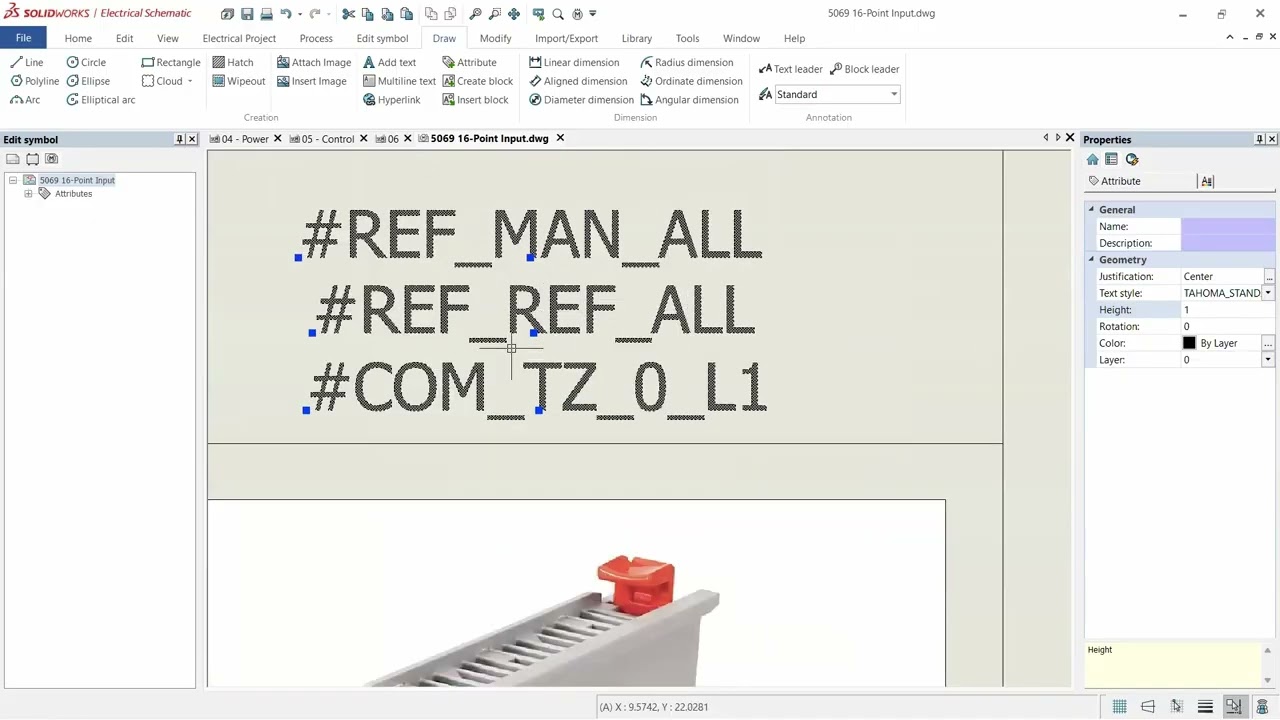
Доступные форматы для скачивания:
Скачать видео mp4
-
Информация по загрузке:



















