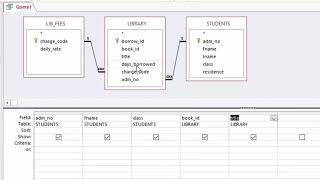Microsoft Access 2016 Tutorial: Linking the Tables and Defining the Relationships
Автор: Kaceli TechTraining
Загружено: 16 авг. 2017 г.
Просмотров: 349 080 просмотров
This is part 7 of a multiple part series of the Access 2016 tutorial. This session focuses on concepts related to linking Access tables in a database and properly defining the relationships. Learn more at http://learn.kaceli.com
In more detail, this session we will focus on:
Understand what relational databases are and how to link the tables in the database.
Understanding the use primary and foreign keys in Access 2016.
Learn how to define the relationships between the tables.
Learn how to save the defined relationships between the tables.
Explore how to run a query from the linked tables in Access 2016.
If you like the video, please "Like," "Favorite," and "Share" it with our friends to show your support on this work. Subscribe to this channel so that you do not miss out on the new videos on this series.
Video URL: • Microsoft Access 2016 Tutorial: Linki... . The full tutorial is coming soon. Stay tuned. Access 2016 Part I is here if you want to start from the beginning: • Microsoft Access 2016 Tutorial: A Com...
Link to the working files for the tutorial: https://kaceli.com/a/access2016/
It is suggested that you continue to part 8 after completing this module.
Keep in touch and please spread the word by subscribing and using the share links below the video and commenting:
Website: http://kaceli.com
YouTube Channel: / skaceli
If you want to take get a deeper understanding of Microsoft Access, take a look at http://learn.kaceli.com
Copyright notice: These videos may not be downloaded or distributed in any way without permission from Sali Kaceli. Contact me if you have such a need.

Доступные форматы для скачивания:
Скачать видео mp4
-
Информация по загрузке: