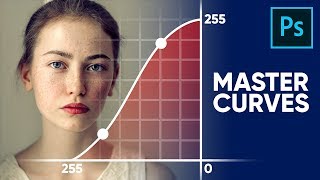The Inverse Curve Technique for Painting Light! - Photoshop Tutorial
Автор: PiXimperfect
Загружено: 2020-09-16
Просмотров: 1285646
Paint Highly Realistic Highlights and Shadows Using the Inverse Curve Technique in Photoshop! In this lesson, we will learn how to blend subject to the background from scratch, using a plethora of advanced tricks and techniques.
Also, in this compositing tutorial, we will focus on learning to paint dramatic and colorful lights with a unique Curves method. Besides, we will go through several color grading, blending, and expert photo manipulation techniques that will help you anytime you want to combine two or more photos.
I hope this video helps you. Thank you so much for watching :)
► DOWNLOADS:
1. Starting PSD: https://bit.ly/35GrTGX
2. Finished PSD: / 41673678 (Only for our Patreon Family members)
►CHECK OUT ENVATO ELEMENTS & GET 70% OFF FOR THE FIRST MONTH:
Offer: https://pix.live/envatoinversecurve
Light Leaks: https://pix.live/Yp3XGR
► HELP US CREATE MORE FREE VIDEOS:
Support us at Patreon: / piximperfect
► SHARE: https://goo.gl/IUhnUl
►LET'S CONNECT:
Facebook: / piximperfect
Twitter: / piximperfect
Instagram: / piximperfect

Доступные форматы для скачивания:
Скачать видео mp4
-
Информация по загрузке: