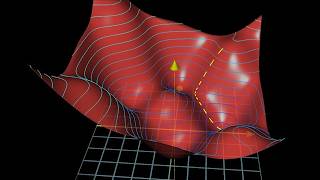OUTDATED: Crypto Trading Bots: How to test a trading idea - Superalgos
Автор: Superalgos — Open-Source Crypto Trading Bots
Загружено: 2020-04-25
Просмотров: 4196
OUTDATED NOTICE
This video is outdated. It is recommended to do the interactive Trading System Design Tutorials found within the app instead of following this video.
*******************************************************************************
In this video, I'm going to show you how to test trading ideas in Superalgos.
Testing a trading idea is the precursor to designing a strategy and building a trading system. So… this tutorial is also the first step in that direction.
I'm going to be sharing my own personal approach. You may have different one, so, feel free to focus on how things work on Superalgos, and take any trading-related information for what it's worth.
I expect the tutorial to be accessible to a wide audience. If you are an experienced trader, please be patient while I lay out some of the basic notions.
The concepts I will be covering in this video are further developed in the Trading System section of the documentation. So, do go and take a look at those pages when you are ready to go deeper into details we may not discuss here.
The Superalgos Trading Protocol splits strategies into four stages. This tutorial covers the first two.
Let's start by creating a new trading system from the workspace node menu. I will take the trading system close to the Network Testing Environment so that we may later reuse one of the existing testing sessions.
Stage 1 is the Trigger stage. In this stage, we define three events: trigger-on, trigger-off, and take position events.
An event is a mechanism that, when activated, makes the system take a certain action.
For example, when the take position event is activated on a live trading session, the system places an order at the exchange.
The trigger-on event triggers the strategy. This happens BEFORE taking a position. The trigger on event tells the system that we are CONSIDERING taking a position using this particular strategy. I'll expand on this later on with a practical example.
In case a position is not taken, the trigger-off event tells the system when the strategy is no longer being considered.
Now... how exactly are events activated?
An event is activated when a certain market situation arises. A situation refers to a specific state of the market as defined by any number of conditions.
In other words, we define situations in which we wish a certain event to happen, and each situation is described as a set of conditions that need to be met for the event to be activated.
Conditions are rules or characteristics that define a situation. When all conditions under a situation validate true, then the situation gets validated as well, and the associated event is activated.
This will be a lot clearer when we put this in practice, so let's get on with that.
Let's start by proposing a trading idea using the Bollinger Bands indicator.
For example, the weak-hands buster trading system is based on the idea that a breakdown of the Bollinger Bands may predict a deepening of a downtrend and even some reversals. The strategy uses this idea to sell bitcoin as the price starts falling, and rebuys MORE bitcoin when price stabilizes further down.
Indicators are usually built around trading ideas. In fact, most indicators have been created by analysts and traders in an attempt to mathematically describe trading ideas.
I will briefly explain the Bollinger Bands indicator for those who may not be familiar with it.
The indicator features a 20-period moving average in the center. It features a line on top located two standard deviations above the moving average… we call this line the upper band. And it also features a line two standard deviations below the moving average… we call this one the lower band. Together, they are the Bollinger Bands.
As per the indicator's rules, Bollinger Bands provide a relative definition of high and low prices. By definition, the price is high at the upper band and low at the lower band.
Music: www.bensound.com

Доступные форматы для скачивания:
Скачать видео mp4
-
Информация по загрузке: