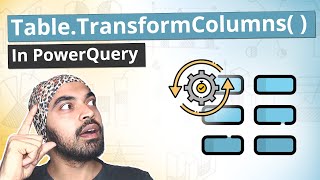The Fastest Replace Values method using a list in Power Query
Автор: Access Analytic
Загружено: 2024-10-17
Просмотров: 10697
This is an in-depth explanation of multiple Power Query techniques and the performance of each approach.
🤯 The final query uses Table.Transform, List.Transform and List.Accumulate
Here's the file
https://aasolutions.sharepoint.com/:f...
00:00 Intro, explanation and summary
04:17 Getting the data set up
--------------------
05:30 Single Column Examples
05:32 Exact Match (Merge) FAST
07:17 Exact Match (Formula) SLOW
09:32 Partial Match with Ignore case (Custom Column) SLOW
------------------
13:40 Multiple column Examples
14:55 Exact Match (Unpivot) SLOW
15:42 Exact Match (Single Formula) VERY SLOW
17:20 Exact Match with ignore case (Single Formula) FAST
20:23 Partial Match (Long Formula) FAST
The team and I at Access Analytic develop Power BI and Excel solutions for clients in Australia and deliver training around the World. https://accessanalytic.com.au/
Did you know I've written a book "Power BI for the Excel Analyst"?
https://pbi.guide/book/
Connect with me
https://wyn.bio.link/

Доступные форматы для скачивания:
Скачать видео mp4
-
Информация по загрузке: